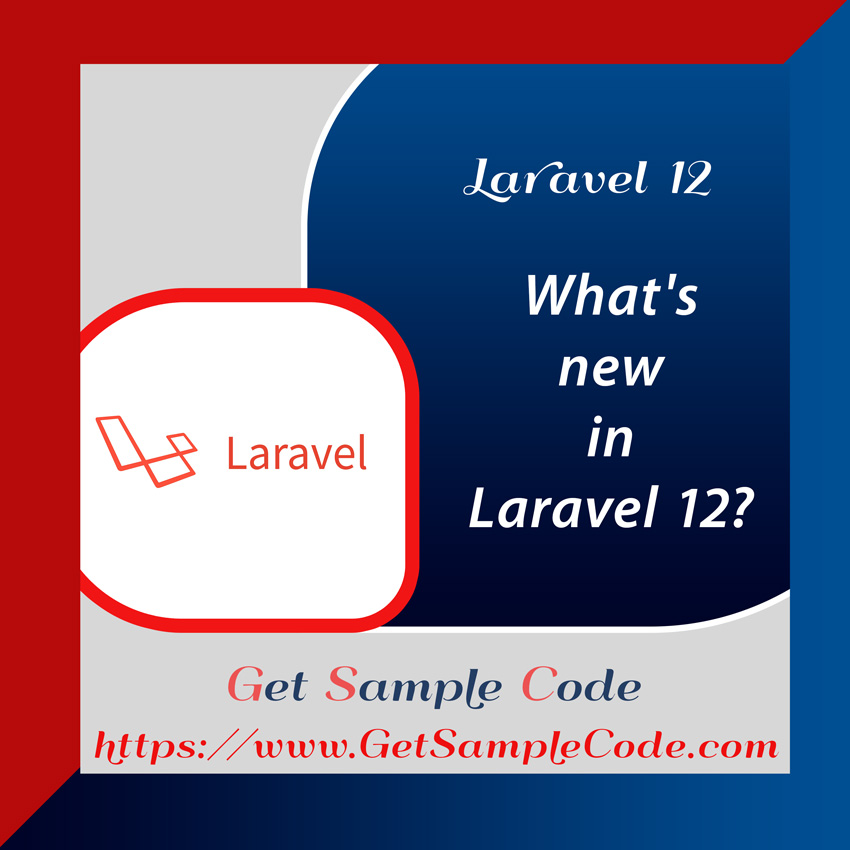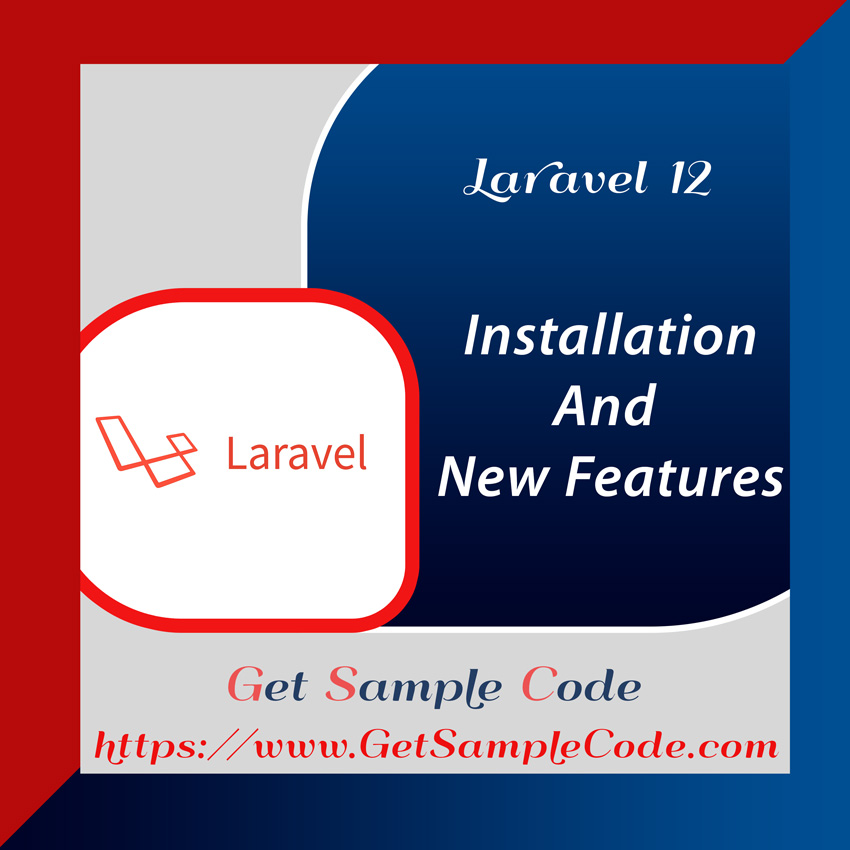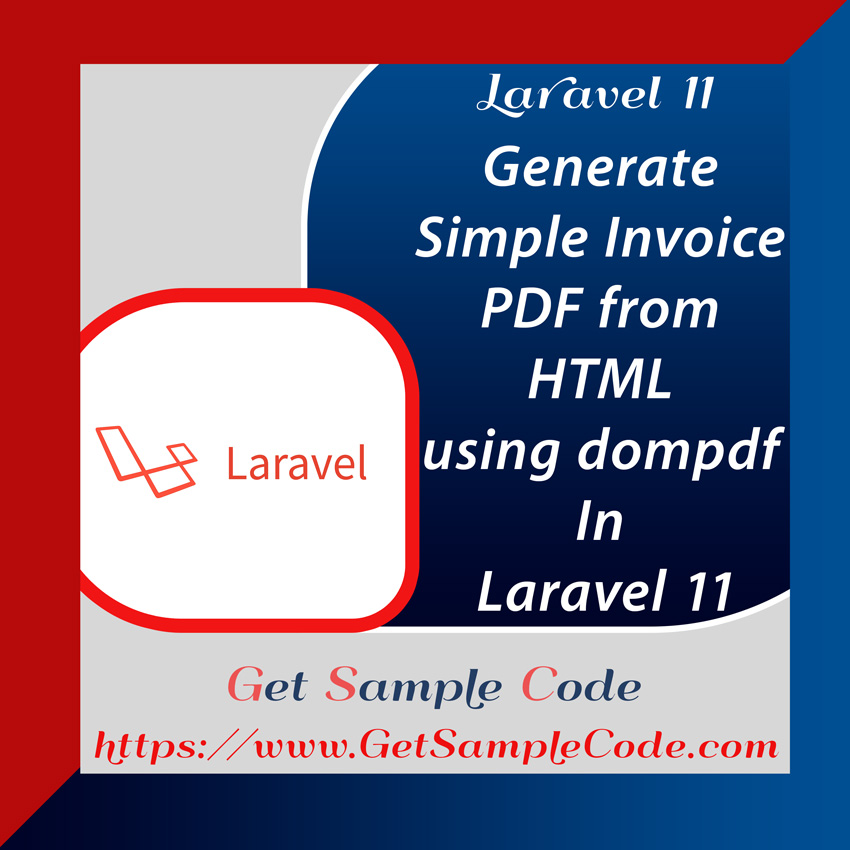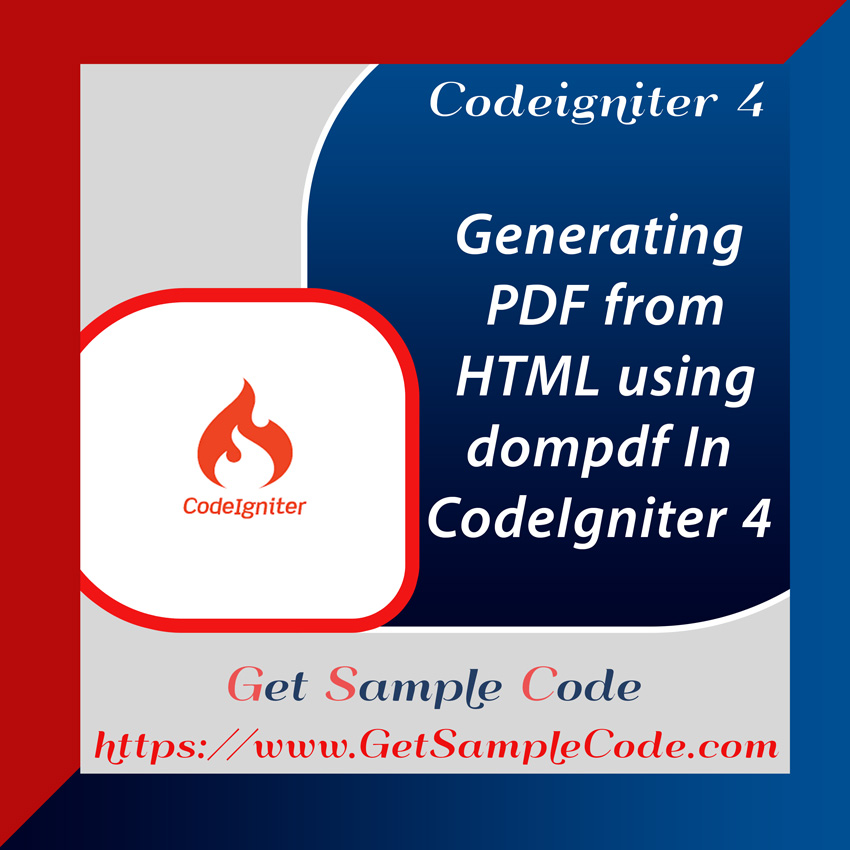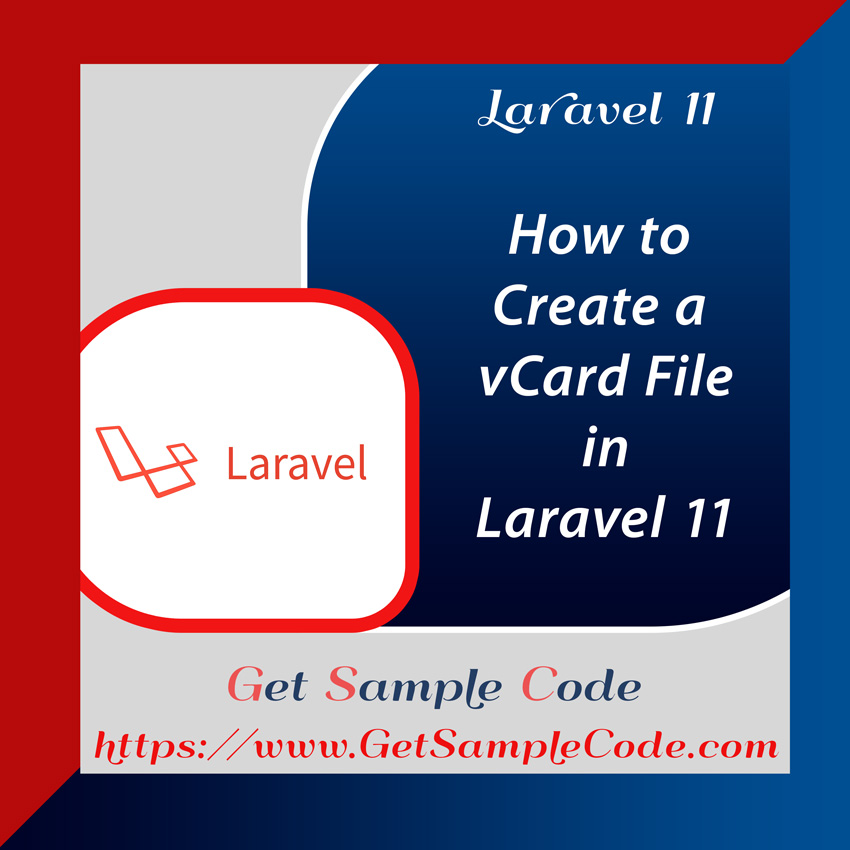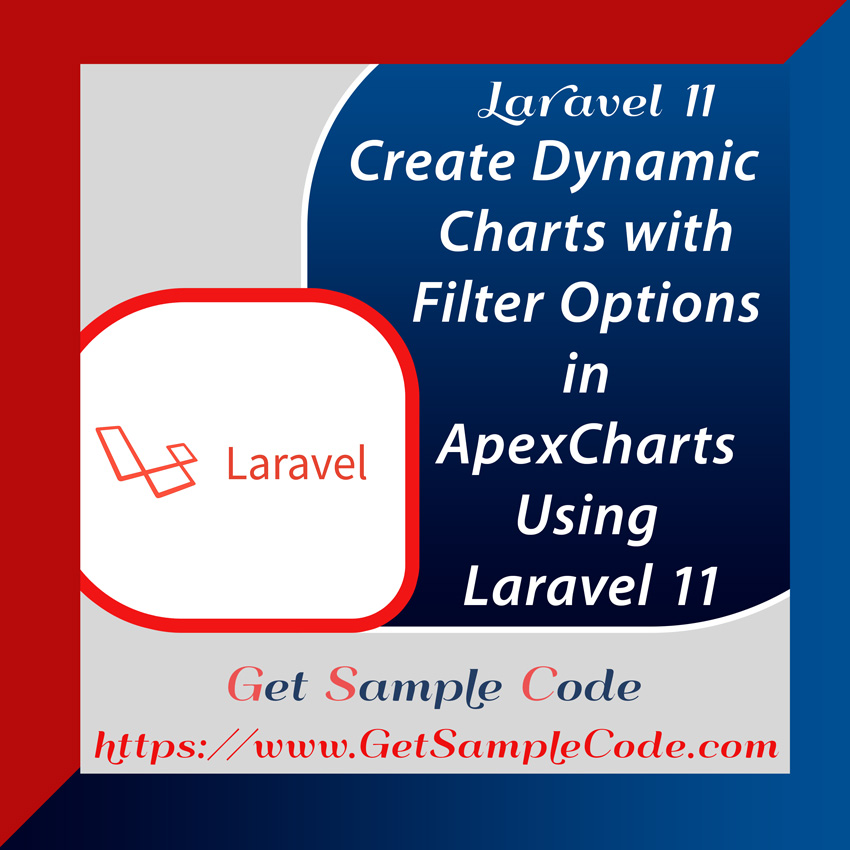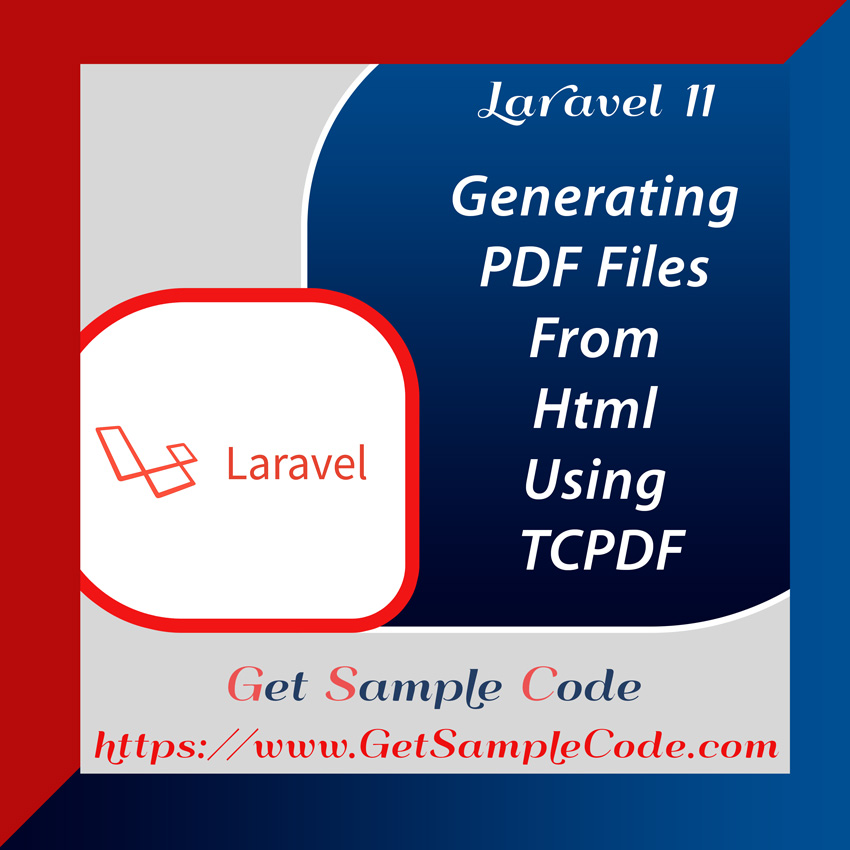Simple steps to Integrating Social Media Share Buttons in Laravel 11.
Social media is a powerful tool to boost website traffic, offering free promotion. We will create a Social Sharing Button for each page to allow sharing content on every social media platform we activate.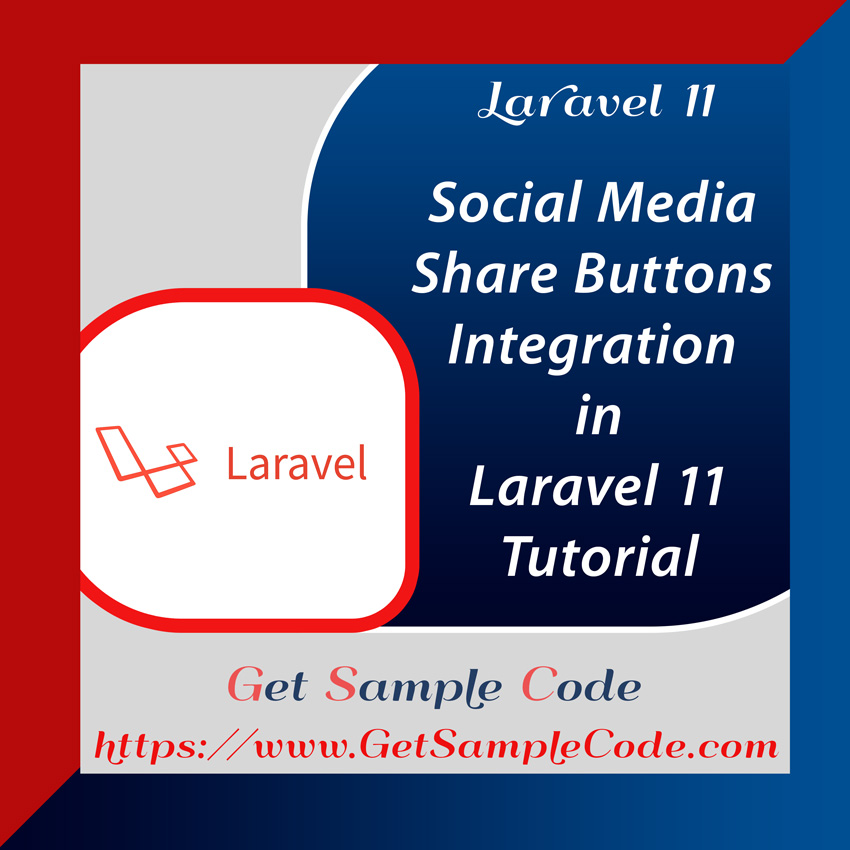
Table Of Content
1 Prerequisites
1.) PHP version of >= 8.2
2.) Composer
3.) Mysql
2 Introduction
In this tutorial, we will integrate Social Media Share Integration in Laravel to create buttons for sharing content on platforms like Facebook, Twitter, WhatsApp, and Viber. To enable this, we will install the jorenvanhocht/laravel-share package, available through composer.
3 Create / Install a Laravel Project
3.1 Install Laravel Project
First, make sure your computer has a composer.
Use the following command to install new Laravel Project.
composer create-project laravel/laravel laravel11-social-share-app
cd laravel11-social-share-app
3.2 Configure MySql Database
Configure your database in the .env file to store post data:
DB_CONNECTION=mysql
DB_HOST=127.0.0.1
DB_PORT=3306
DB_DATABASE=social_share
DB_USERNAME=root
DB_PASSWORD=
4 Create Migration
We will create a migration for the posts table using the following command:
php artisan make:migration create_posts_table
<?php
use Illuminate\Database\Migrations\Migration;
use Illuminate\Database\Schema\Blueprint;
use Illuminate\Support\Facades\Schema;
return new class extends Migration
{
/**
* Run the migrations.
*/
public function up(): void
{
Schema::create('posts', function (Blueprint $table) {
$table->id();
$table->string('name');
$table->string('slug');
$table->text('description');
$table->string('image');
$table->timestamps();
});
}
/**
* Reverse the migrations.
*/
public function down(): void
{
Schema::dropIfExists('posts');
}
};
Run the migration:
php artisan migrate
5 Create Model
After creating the posts table, create a Post model at app/Models/Post.php:
<?php
namespace App\Models;
use Illuminate\Database\Eloquent\Factories\HasFactory;
use Illuminate\Database\Eloquent\Model;
class Post extends Model
{
use HasFactory;
protected $fillable = [
'name',
'slug',
'description',
'image'
];
}
6 Create Factory Class
We will generate dummy data using a factory class:
php artisan make:factory PostFactory --model=Post
<?php
namespace Database\Factories;
use Illuminate\Database\Eloquent\Factories\Factory;
Illuminate\Support\Str;
/**
* @extends \Illuminate\Database\Eloquent\Factories\Factory<\App\Models\Post>
*/
class PostFactory extends Factory
{
/**
* Define the model's default state.
*
* @return array
*/
public function definition(): array
{
$title=fake()->name();
return [
'name' => $title,
'slug' => Str::slug($title),
'description' => fake()->text(),
'image' => fake()->imageUrl(800,600),
];
}
}
Generate dummy data:
php artisan tinker
Post::factory()->count(100)->create()
7 Create Controller (SocialShareButtonsController)
Create a controller to handle Integrating of Social Share Buttons :
php artisan make:controller SocialShareButtonsController
<?php
namespace App\Http\Controllers;
use Illuminate\Http\Request;
use App\Models\Post;
class SocialShareButtonsController extends Controller
{
public function index()
{
$shareButtons = \Share::page(
'https://www.getsamplecode.com',
'Your share text comes here',
)
->facebook()
->twitter()
->linkedin()
->telegram()
->whatsapp()
->reddit();
$posts = Post::get();
return view('socialshare', compact('shareButtons', 'posts'));
}
}
?>
8 Create view Blade File
Create a socialshare.blade.php view file in the resources/views directory:
<!DOCTYPE html>
<html lang="en">
<head>
<meta charset="utf-8">
<meta name="viewport" content="width=device-width, initial-scale=1">
<title>Social Media Share Buttons Integration in Laravel 11 || getsamplecode.com</title>
<link href="https://cdn.jsdelivr.net/npm/bootstrap@5.0.2/dist/css/bootstrap.min.css" rel="stylesheet">
<link rel="stylesheet" href="https://cdnjs.cloudflare.com/ajax/libs/font-awesome/5.15.3/css/all.min.css"/>
<style>
.social-btn #social-links {
margin: 0 auto;
}
.social-btn
{
text-align:center
}
.social-btn #social-links ul li
{
display: inline-block;
}
.social-btn #social-links ul li a {
padding: 15px;
border: 1px solid #ccc;
margin: 1px;
font-size: 30px;
}
#social-links{
display: inline-table;
}
#social-links ul li{
display: inline;
}
#social-links ul li a{
padding: 5px;
border: 1px solid #ccc;
margin: 1px;
font-size: 15px;
background: #e3e3ea;
}
</style>
</head>
<body>
<div class="container mt-4">
<h2 class="mb-5 text-center">Social Media Share Buttons Laravel 11 - https://getsamplecode.com</h2>
<div class="social-btn">
{!! $shareButtons !!}
</div>
<h1>List Of Posts</h1>
<hr />
<div class="row">
@foreach($posts as $post)
<div class="col-sm-4 mb-3 product-box">
<img src="{!! $post->image !!}" class="card-img-top" alt="{{ $post->name }}" />
<div class="card">
<div class="card-body">
<h5 class="card-title">{{ $post->id }} {{ $post->name }}</h5>
<p class="card-text">{!! $post->description !!}</p>
<p>{!! Share::page(url('/post/'. $post->slug))->facebook()->twitter()->whatsapp() !!}</p>
</div>
</div>
</div>
@endforeach
</div>
</div>
</body>
</html>
9 Define Routes
Open routes/web.php and add the following code:
use Illuminate\Support\Facades\Route;
use App\Http\Controllers\SocialShareButtonsController;
Route::get('/', function () {
return view('welcome');
});
Route::get('social-share', [SocialShareButtonsController::class, 'index']);
10 Folder Structure
11 Run Laravel Server to Test the App
Use the following artisan command to Test the App.
php artisan serve
12 Conclusion
We have successfully implemented Integrating Social Media Share Buttons in Laravel 11.