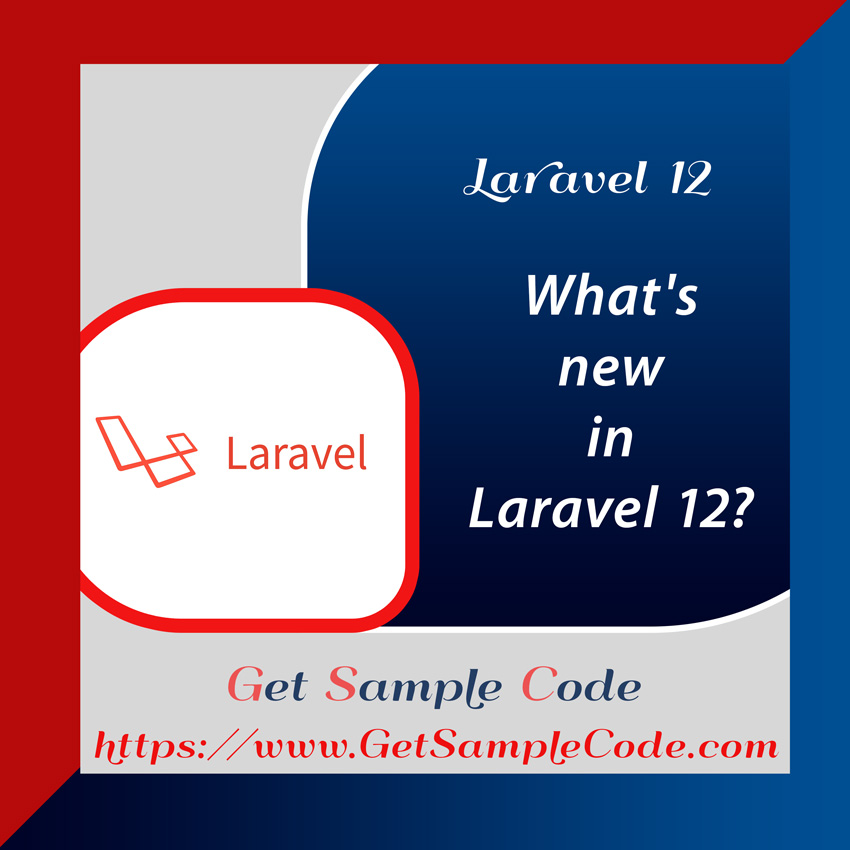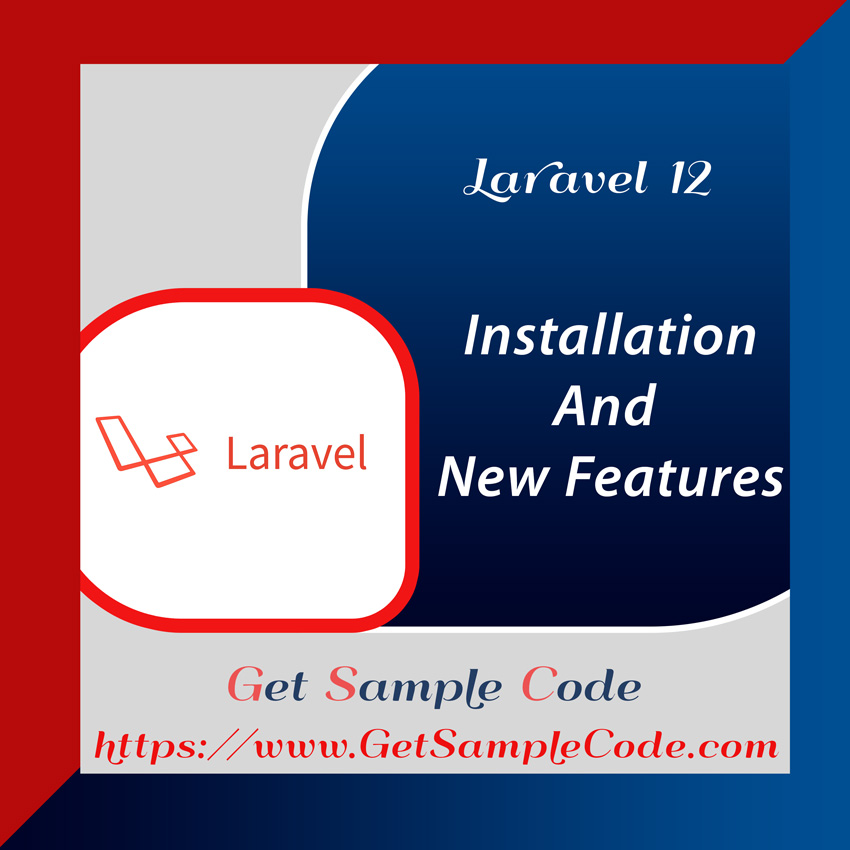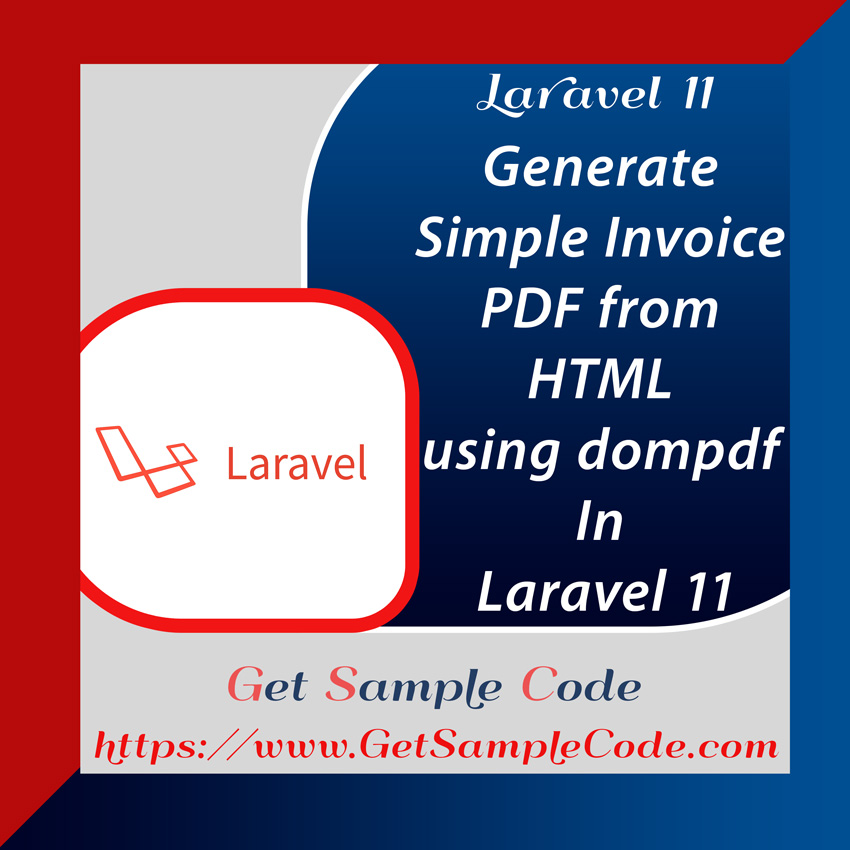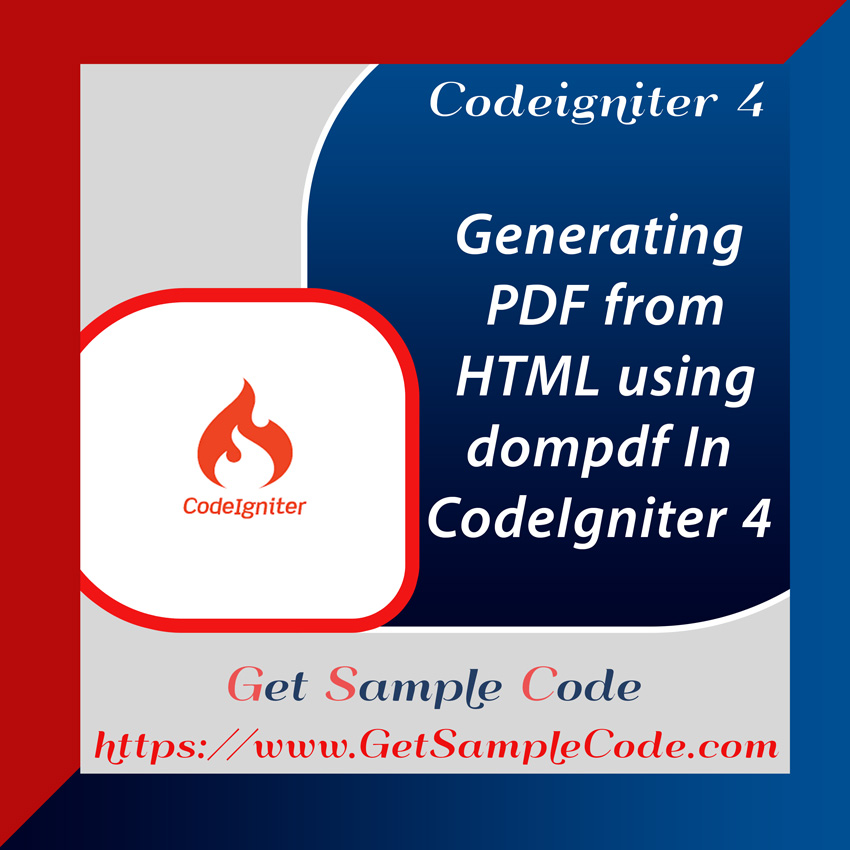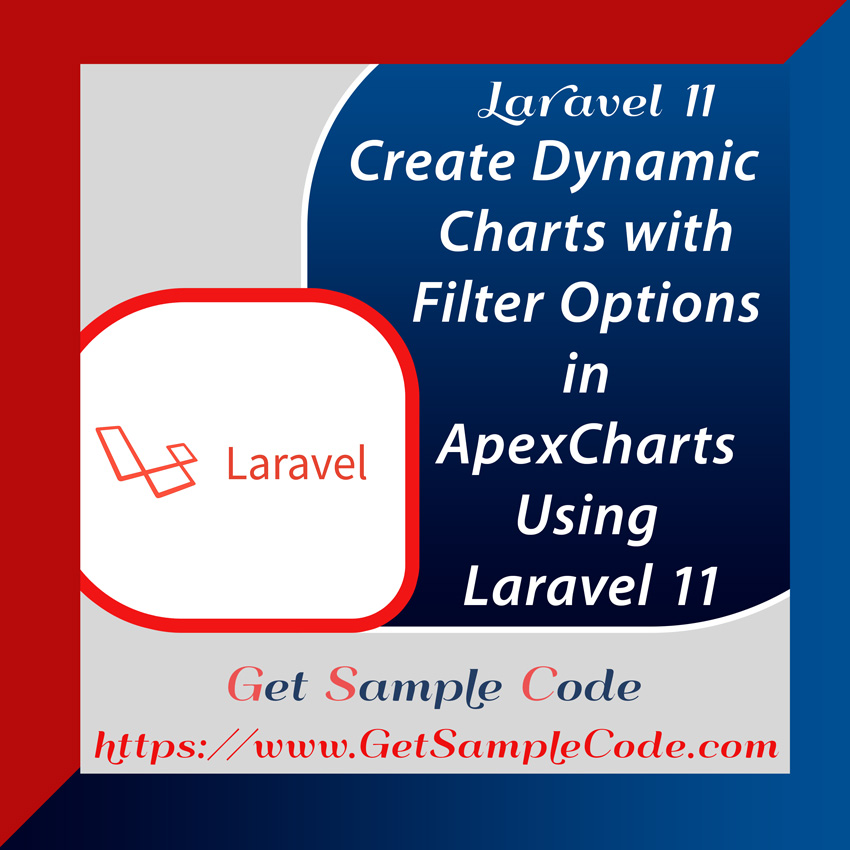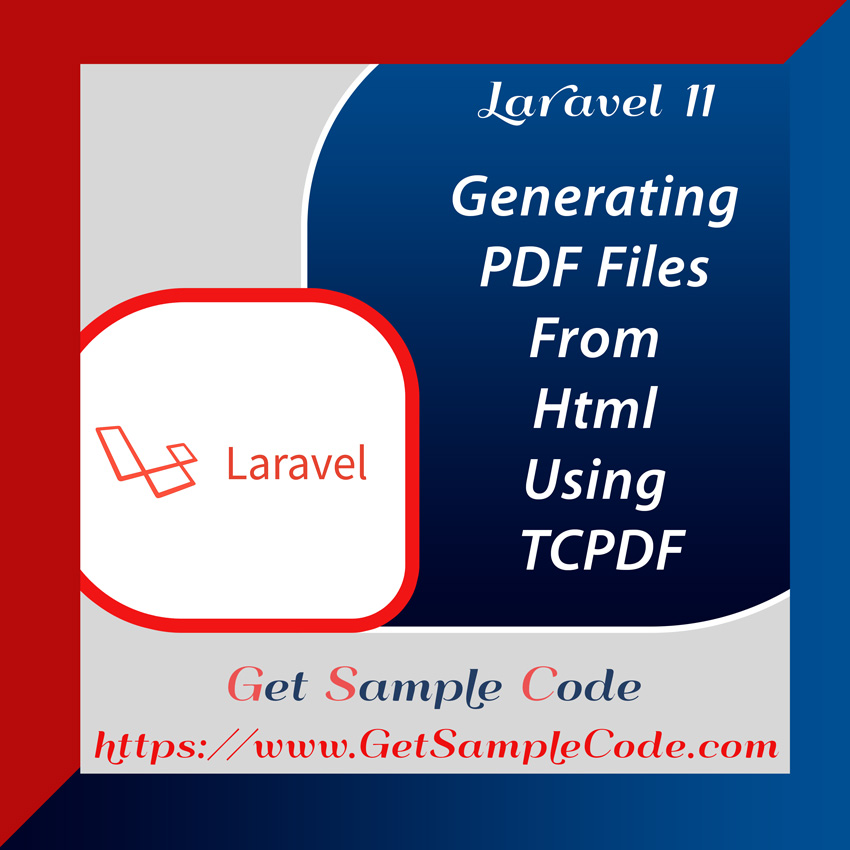How to Create a vCard in Laravel ?
A vCard file, also known as a VCF (Virtual Contact File), is a standard format for sharing contact information. Laravel vCard files can include personal details, phone numbers, email addresses, and employment information.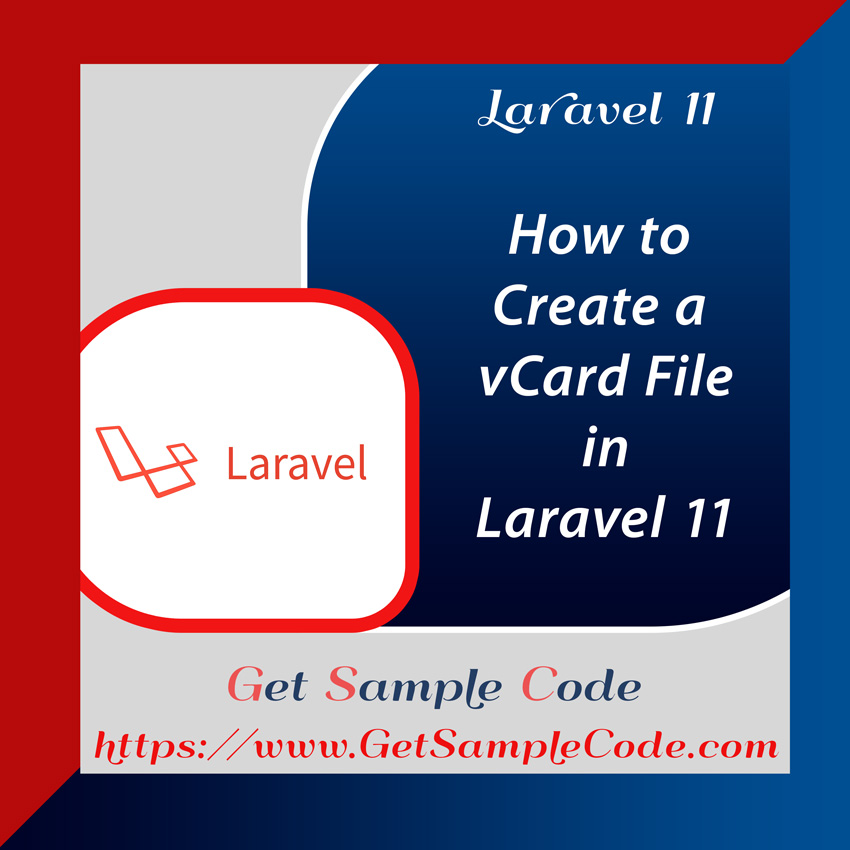
Table Of Content
1 Prerequisites
1.) PHP version of >= 8.2
2.) Composer
3.) Mysql
2 Introduction
This article explores how to use a Laravel vCard generator to export vCard files. Follow these steps to learn how to create vCard files in Laravel 11 applications.
3 Create / Install a Laravel Project
3.1 Install Laravel Project
First, ensure Composer is installed on your system. Use the following command to install a new Laravel Project:
composer create-project laravel/laravel laravel11-vcard-app
cd laravel11-vcard-app
3.2 Configure MySql Database
Open the .env file and input the necessary database credentials:
DB_CONNECTION=mysql
DB_HOST=127.0.0.1
DB_PORT=3306
DB_DATABASE=vcard
DB_USERNAME=root
DB_PASSWORD=
4 Create Migration
Next, create a migration for the posts table using the Laravel artisan command:
php artisan make:migration create_contacts_table
<?php
use Illuminate\Database\Migrations\Migration;
use Illuminate\Database\Schema\Blueprint;
use Illuminate\Support\Facades\Schema;
return new class extends Migration
{
/**
* Run the migrations.
*/
public function up(): void
{
Schema::create('contact', function (Blueprint $table) {
$table->id();
$table->string('name');
$table->string('email');
$table->string('phone');
$table->timestamps();
});
}
/**
* Reverse the migrations.
*/
public function down(): void
{
Schema::dropIfExists('contact');
}
};
Run the migration:
php artisan migrate
5 Create Model
Now, create the Contact model for the posts table. Create the file at app/Models/Contact.php and add the following code:
<?php
namespace App\Models;
use Illuminate\Database\Eloquent\Model;
class Contact extends Model
{
protected $fillable = [
'name',
'email',
'phone',
];
}
6 Create Controller (ContactController)
Generate a ContactController:
php artisan make:controller ContactController
<?php
namespace App\Http\Controllers;
use Illuminate\Http\Request;
use App\Models\Contact;
use DataTables;
class ContactController extends Controller
{
public function index(Request $request)
{
$contacts = Contact::get();
return view('contact',compact('contacts'));
}
public function exportvcard(Request $request)
{
$id=$request->id;
$user=Contact::find($id);
// Generate VCF content
$vcfContent = "BEGIN:VCARD\n";
$vcfContent .= "VERSION:3.0\n";
$vcfContent .= "FN:" . $user->name . "\n";
$vcfContent .= "TEL;TYPE=HOME,VOICE:" . $user['phone'] . "\n";
$vcfContent .= "EMAIL:" . $user['email'] . "\n";
$vcfContent .= "END:VCARD\n";
// Define the file name
$fileName = 'contact_' . $id . '.vcf';
// Set the headers to force download
header('Content-Type: text/vcard');
header('Content-Disposition: attachment; filename="' . $fileName . '"');
header('Content-Length: ' . strlen($vcfContent));
// Output the VCF content
echo $vcfContent;
// Stop further execution (optional, ensures the script doesn't continue)
exit;
}
public function store(Request $request)
{
$jsonStr = file_get_contents('php://input');
$jsonObj = json_decode($jsonStr);
$contact_data = $jsonObj->contact_data;
$contact=new Contact;
$contact->name=$contact_data[0];
$contact->email=$contact_data[1];
$contact->phone=$contact_data[2];
$contact->save();
return response()->json([
'status' => '1',
]);
}
}
?>
7 Create view (Blade)
In the resources/viewsdirectory, create contact.blade.php for the main view:
<!DOCTYPE html>
<html>
<head>
<title> Create a vCard File in Laravel 11 : A Step-by-Step Tutorial - getsamplecode.com</title>
<link href="https://cdnjs.cloudflare.com/ajax/libs/twitter-bootstrap/5.0.1/css/bootstrap.min.css" rel="stylesheet">
<link href="https://cdn.datatables.net/1.11.4/css/dataTables.bootstrap5.min.css" rel="stylesheet">
<script src="https://code.jquery.com/jquery-3.5.1.js"></script>
<script src="https://cdn.datatables.net/1.10.22/js/jquery.dataTables.min.js"></script>
<script src="https://cdn.datatables.net/1.10.22/js/dataTables.bootstrap5.min.js"></script>
<script src="https://cdn.jsdelivr.net/npm/sweetalert2@11"></script>
</head>
<body>
<div class="container">
<div class="card mt-5">
<h3 class="card-header p-3"> Create a vCard File in Laravel 11 : A Step-by-Step Tutorial - getsamplecode.com
<button type="button" class="btn btn-dark btn-sm" onClick="addContact()">
Add Contact
</button>
</h3>
<div class="card-body">
<table class="table table-bordered " id="contacttable">
<thead>
<tr>
<th>No</th>
<th>Name</th>
<th>Email</th>
<th>Phone</th>
<th>Created At</th>
<th>Action</th>
</tr>
</thead>
<tbody>
@foreach($contacts as $contact)
<tr>
<td>{{ $contact->id }}</td>
<td>{{ $contact->name }}</td>
<td>{{ $contact->email }}</td>
<td>{{ $contact->phone }}</td>
<td>{{ $contact->created_at }}</td>
<td>
<a class="btn btn-success" href="exportvcard/{{ $contact->id }}" target="_blank">Download VCard</a>
</td>
</tr>
@endforeach
</tbody>
</table>
</div>
</div>
</div>
</body>
<script type="text/javascript">
$(document).ready(function() {
$('#contacttable').DataTable({});
});
function addContact()
{
(async () => {
const { value: formValues } = await Swal.fire({
title: 'Add Contact',
confirmButtonText: 'Submit',
showCloseButton: true,
showCancelButton: true,
html:
'<input id="name" class="swal2-input" placeholder="Enter Name">' +
'<input id="email" class="swal2-input" placeholder="Enter Email Id">' +
'<input id="phone" class="swal2-input" placeholder="Enter Phone No">',
focusConfirm: false,
preConfirm: () => {
return [
document.getElementById('name').value,
document.getElementById('email').value,
document.getElementById('phone').value
]
}
});
if (formValues) {
// Add event
fetch("/store", {
method: "POST",
headers: { "Content-Type": "application/json" },
body: JSON.stringify({"_token": "{{ csrf_token() }}", contact_data: formValues}),
})
.then(response => response.json())
.then(data => {
if (data.status == 1) {
Swal.fire('Contact added successfully!', '', 'success');
window.location.reload();
} else {
Swal.fire(data.error, '', 'error');
}
// Refetch events from all sources and rerender
calendar.refetchEvents();
})
.catch(console.error);
}
})()
}
</script>
</html>
8 Define Routes
In routes/web.php, define the necessary routes:
use Illuminate\Support\Facades\Route;
use App\Http\Controllers\ContactController;
Route::get('/', function () {
return view('welcome');
});
Route::get('contacts',[ContactController::class,'index'])->name('contacts.index');
Route::get('exportvcard/{id}', [ContactController::class, 'exportvcard']);
Route::post('/store',[ContactController::class,'store']);
9 Folder Structure
10 Run Laravel Server to Test the App
Use the command below to test the Laravel vCard generator:
php artisan serve
11 Conclusion
This guide walks you through how to create vCard files in Laravel 11 using a Laravel vCard generator. With these steps, sharing contact information becomes seamless.