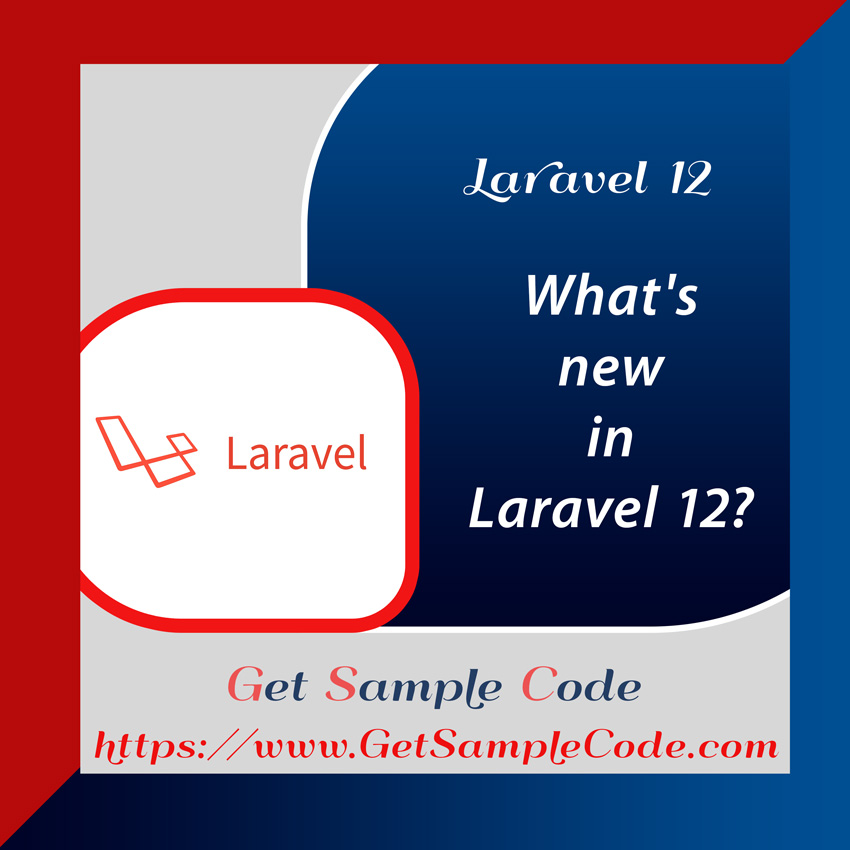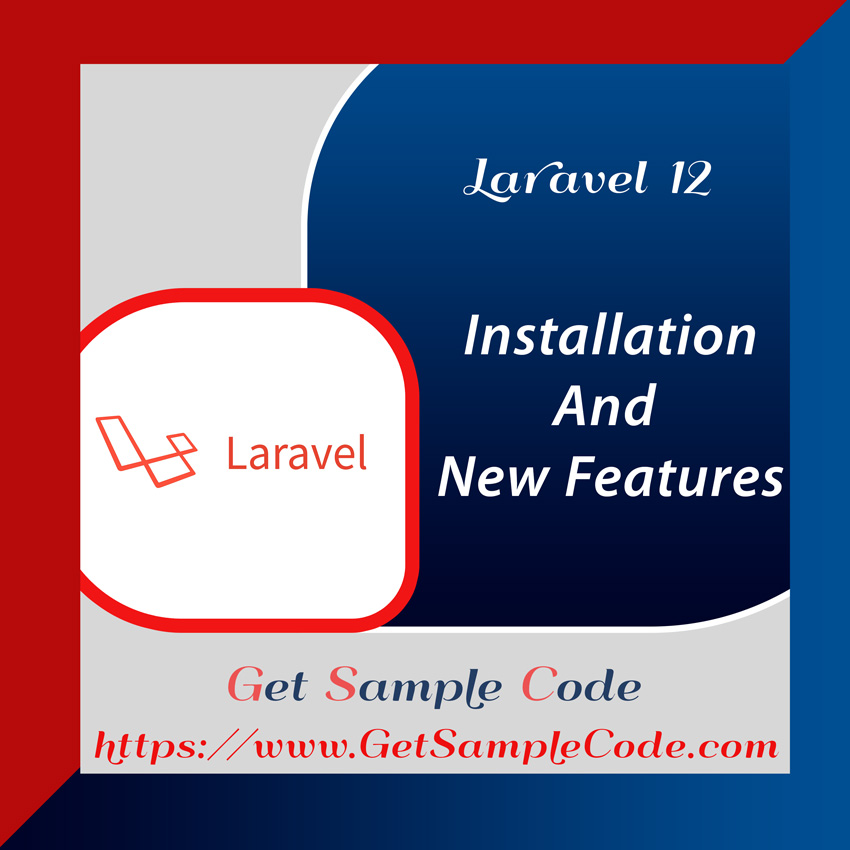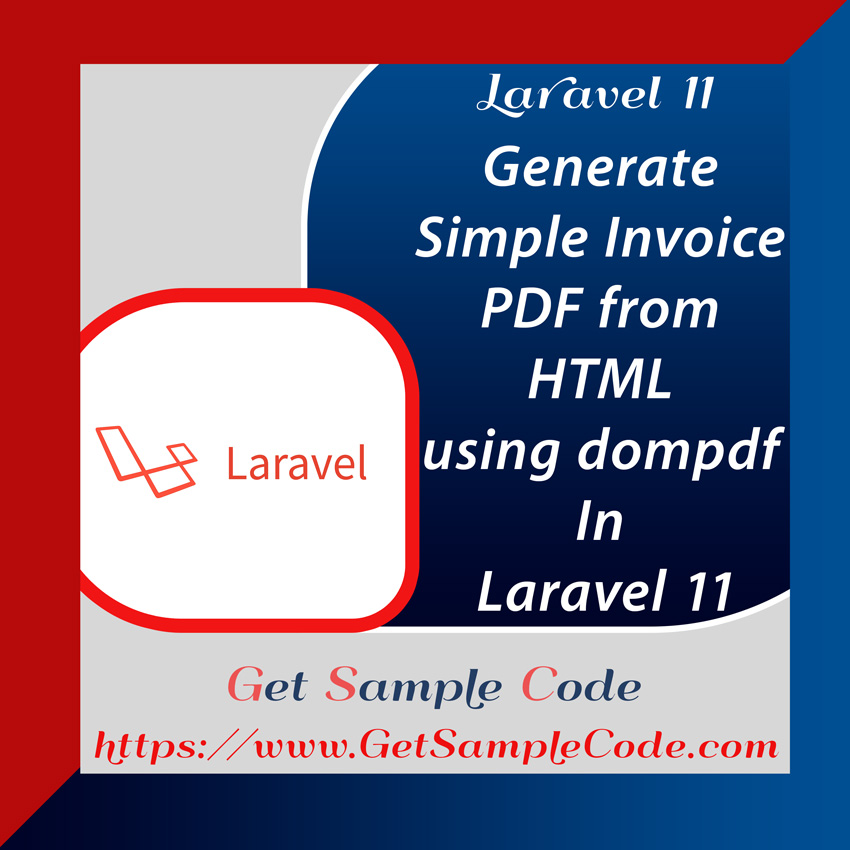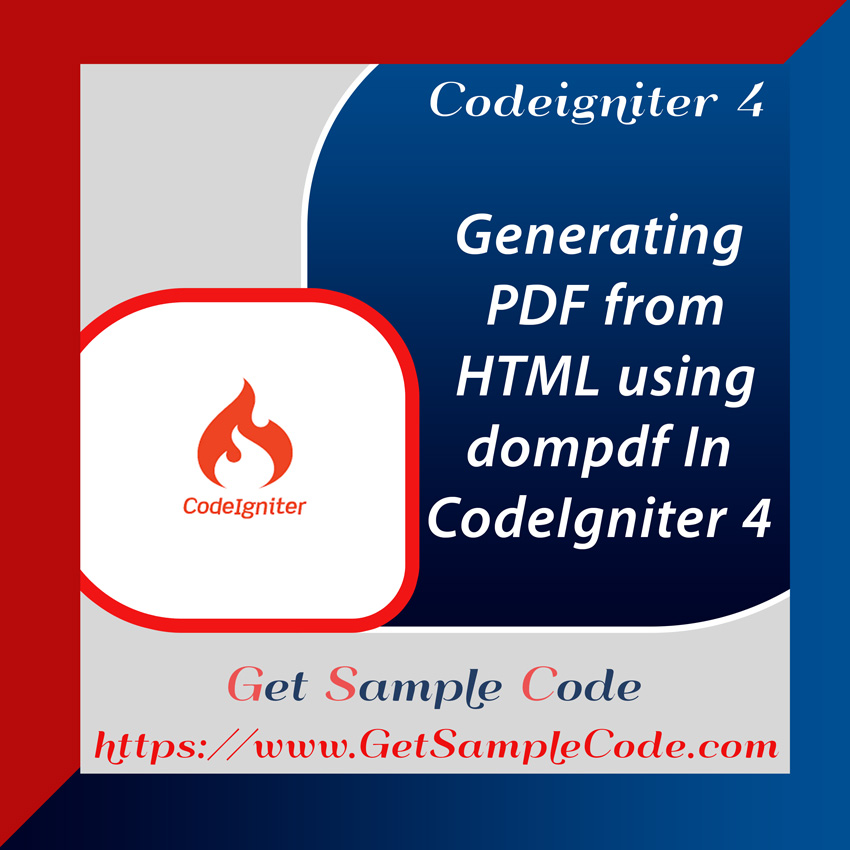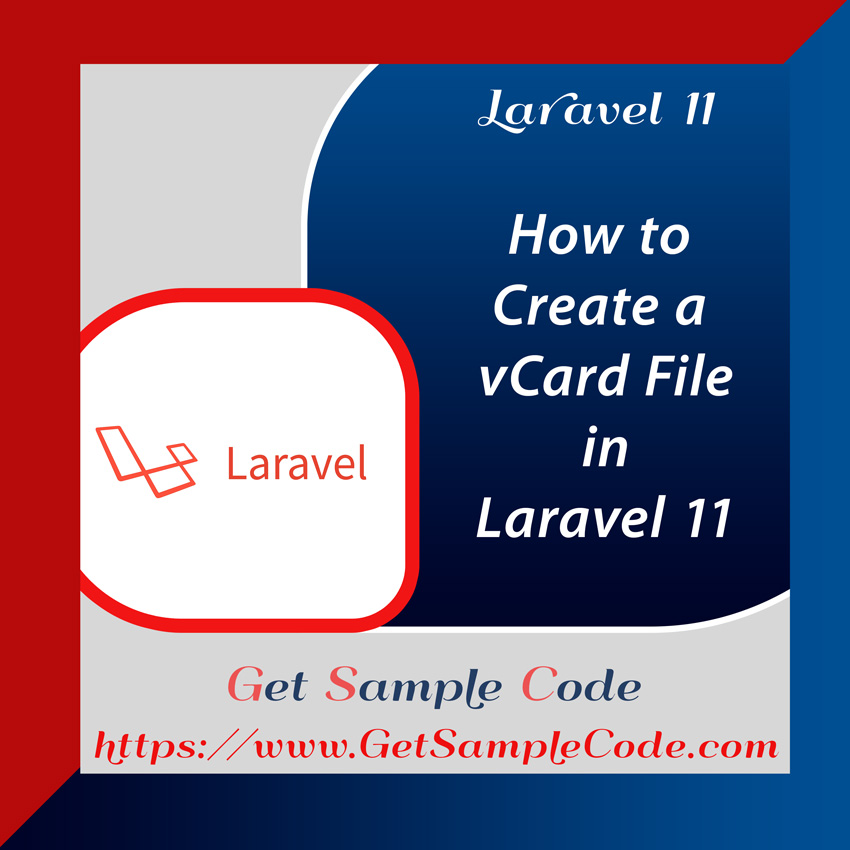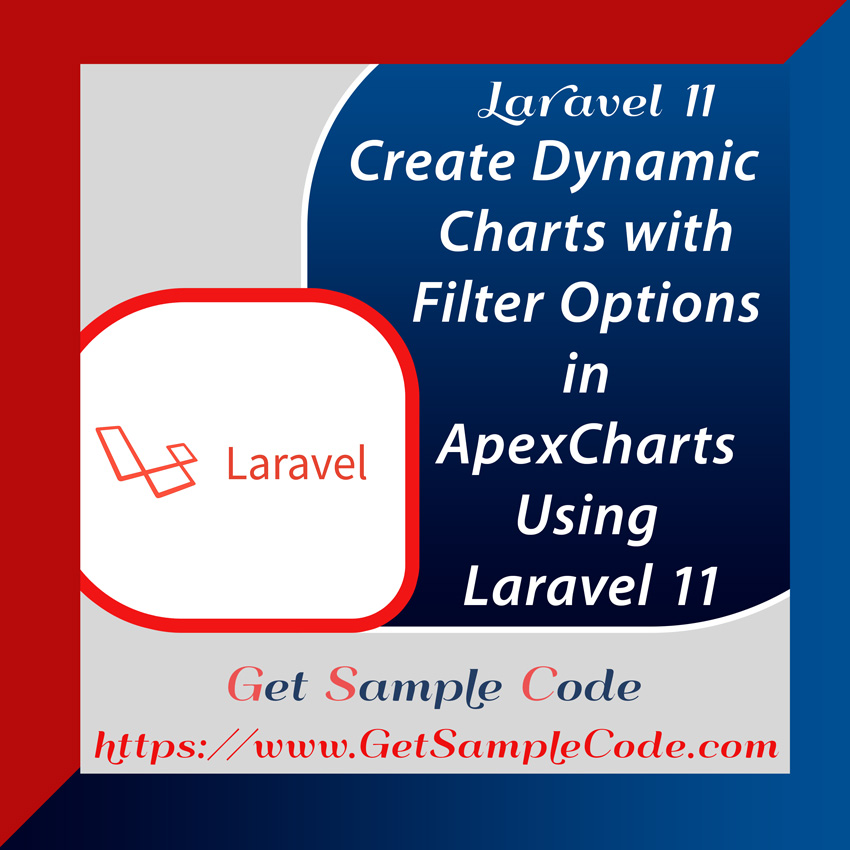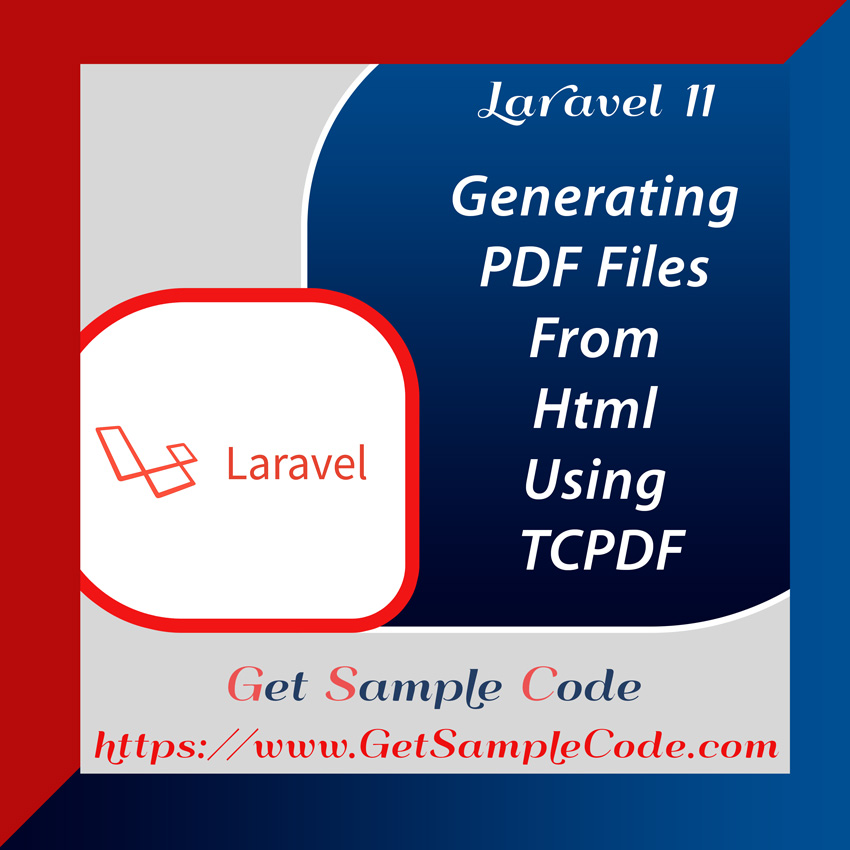While we are developing Applications on Laravel 11 framework sometimes we need rich text area fields. In these kind of cases, CKEditor is one of the best option for us. This tutorial will guide you through the process of integrating CKEditor with CKFinder for image upload to the server in Laravel App.
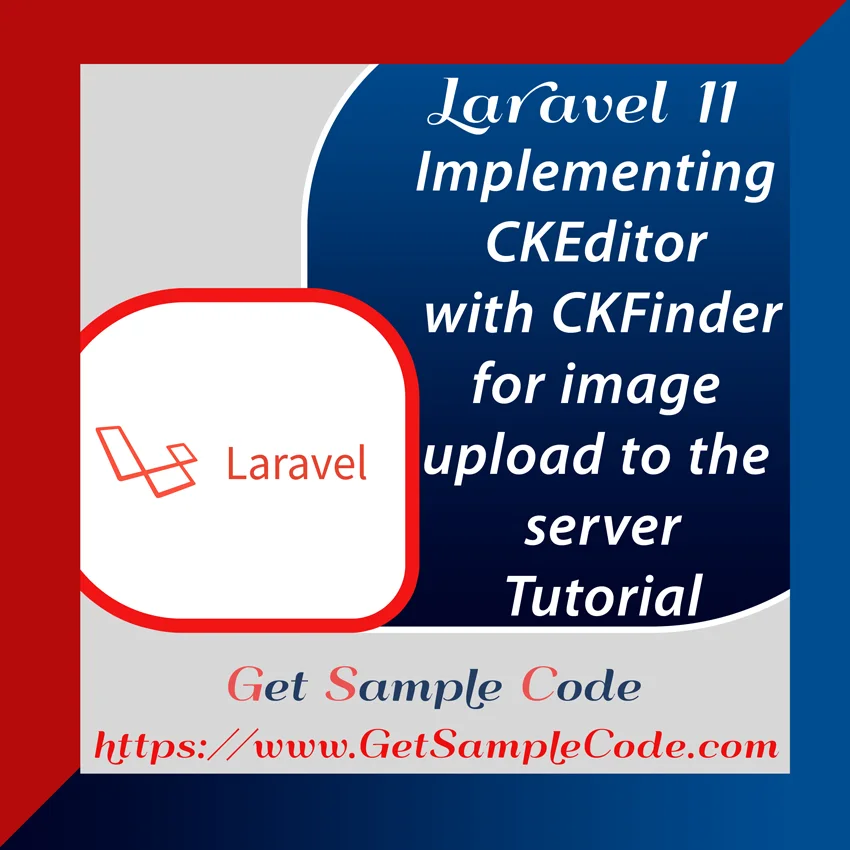
2.) MySql
3.) CKEditor 5
Use the following command to install new Laravel Project.
Use the following artisan command to Create Controller.
routes/web.php
resources/views/post.blade.php
Now you can easily use the CKEditor 5 in Laravel application. You can try it out.
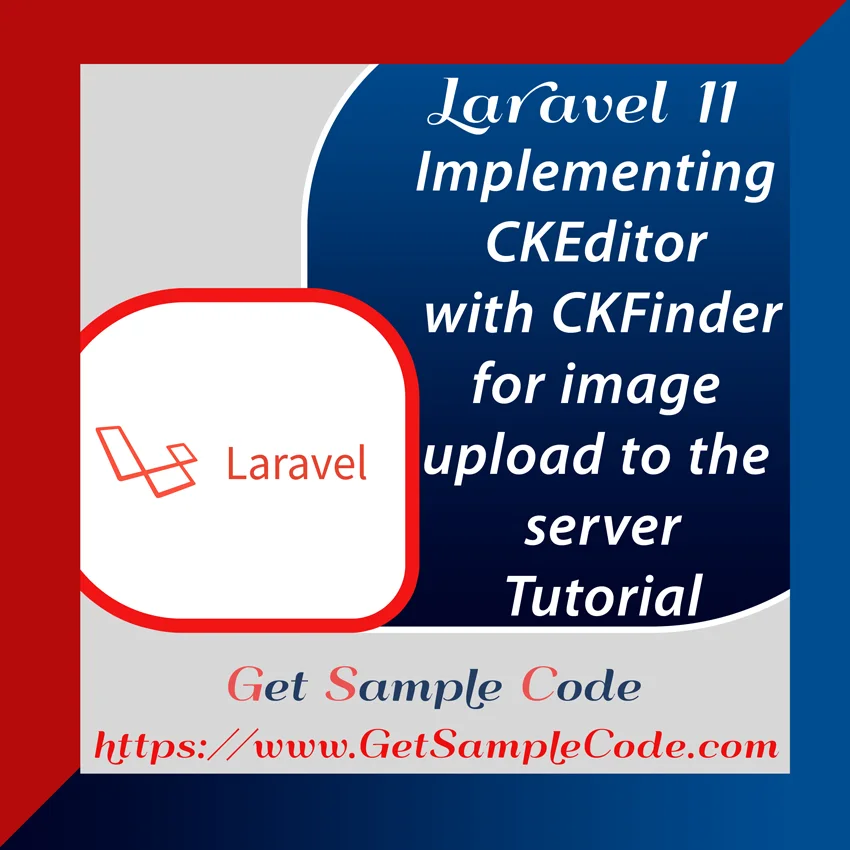
Table Of Content
1 Prerequisites
1.) PHP version of 8.2
2.) MySql
3.) CKEditor 5
2 Introduction
In this article, I am going to show you how to Integrate CKEditor 5 to your Laravel 11 Application.
3 Create / Install a Laravel Project
3.1 Install Laravel Project
First, make sure your computer has a composer.
Use the following command to install new Laravel Project.
composer create-project laravel/laravel moneris-payment-app
cd moneris-payment-app
3.2 Configure MySql Database
Upon Successful Transaction, the payment trasactions data will be stored in the database. This process involves accessing the .env file to input and define the database credentials.
DB_CONNECTION=mysql
DB_HOST=127.0.0.1
DB_PORT=3306
DB_DATABASE=laravel11
DB_USERNAME=root
DB_PASSWORD=
4 Install CKEditor 5
In your resources/views/post.blade.php file, include CKEditor 5's CDN link within the head section:
<script src="https://cdn.ckeditor.com/ckeditor5/41.4.2/classic/ckeditor.js"></script>
5 Create Migration and Model
Now, you need to create migration for new table "post" to store the Post data. Also, create a model Payment for the same.
Run this below command.
php artisan make:model Post —migration
database/migrations/2024_05_31_014545_create_post_table.php
<?php
use Illuminate\Database\Migrations\Migration;
use Illuminate\Database\Schema\Blueprint;
use Illuminate\Support\Facades\Schema;
return new class extends Migration
{
/**
* Run the migrations.
*/
public function up(): void
{
Schema::create('posts',function(Blueprint $table) {
$table->increments('id');
$table->string('title');
$table->longText('description');
$table->timestamps();
});
}
/**
* Reverse the migrations.
*/
public function down(): void
{
//
}
};
php artisan migrate
namespace App\Models;
use Illuminate\Database\Eloquent\Factories\HasFactory;
use Illuminate\Database\Eloquent\Model;
class Post extends Model
{
use HasFactory;
protected $table = 'posts';
protected $guarded = ['id'];
}
6 Create New Controller - CkeditorController
Now create a controller "CkeditorController" and add index() and store() methods, also Create "media" folder under Public Directory to store Images
Use the following artisan command to Create Controller.
php artisan make:controller CkeditorController
<?php
namespace App\Http\Controllers;
use Illuminate\Http\Request;
use Illuminate\View\View;
use Illuminate\Http\JsonResponse;
use App\Models\Post;
class CkeditorController extends Controller
{
public function index(): View
{
return view('post');
}
public function upload(Request $request): JsonResponse
{
if ($request->hasFile('upload')) {
$originName = $request->file('upload')->getClientOriginalName();
$fileName = pathinfo($originName, PATHINFO_FILENAME);
$extension = $request->file('upload')->getClientOriginalExtension();
$fileName = $fileName . '_' . time() . '.' . $extension;
$request->file('upload')->move(public_path('media'), $fileName);
$url = asset('media/' . $fileName);
return response()->json(['fileName' => $fileName, 'uploaded'=> 1, 'url' => $url]);
}
}
public function store(Request $request)
{
$post=new Post;
$post->title=$request->title;
$post->description=$request->description;
$post->save();
return redirect()->back()->with('message',"Post Created Successful");
}
}
?>
7 Define a Route
Define routes for the CkeditorController in the web.php file
routes/web.php
use Illuminate\Support\Facades\Route;
use App\Http\Controllers\CkeditorController;
Route::get('ckeditor', [CkeditorController::class, 'index']);
Route::post('ckeditor/upload', [CkeditorController::class, 'upload'])->name('ckeditor.upload');
Route::post('/store',[CkeditorController::class,'store'])->name('ckeditor.store');
8 Create Payment Blade File
Create View "post.blade.php" File to Show Form
resources/views/post.blade.php
<!DOCTYPE html>
<html lang="en">
<head>
<meta charset="utf-8">
<meta http-equiv="X-UA-Compatible" content="IE=edge">
<meta name="viewport" content="width=device-width, initial-scale=1">
<title>Laravel 11 Ckeditor Image Upload Example with CKFinder</title>
<link rel="stylesheet" href="https://cdnjs.cloudflare.com/ajax/libs/font-awesome/6.0.0/css/all.min.css">
<link rel="stylesheet" href="https://mdbcdn.b-cdn.net/wp-content/themes/mdbootstrap4/docs-app/css/dist/mdb5/standard/core.min.css">
<link rel='stylesheet' id='roboto-subset.css-css' href='https://mdbcdn.b-cdn.net/wp-content/themes/mdbootstrap4/docs-app/css/mdb5/fonts/roboto-subset.css?ver=3.9.0-update.5' type='text/css' media='all' />
<script src="https://cdn.ckeditor.com/ckeditor5/41.4.2/classic/ckeditor.js"></script>
<style>
.ck-editor__editable_inline {
min-height: 300px;
}
</style>
</head>
<body>
<div class="container-fluid">
@if(session()->has('error'))
<div class="alert alert-danger">
{{ session()->get('error') }}
</div>
@endif
@if(session()->has('message'))
<div class="alert alert-success">
{{ session()->get('message') }}
</div>
@endif
<div class="row">
<div class="col-md-3"></div>
<div class="col-md-6 mb-4">
<div class="card mb-4">
<div class="card-header py-3">
<h5 class="mb-0">Laravel 11 Ckeditor Image Upload Example with CKFinder</h5>
</div>
<div class="card-body">
<form class="form-horizontal" method="POST" id="post-form" role="form" action="{!!route('ckeditor.store')!!}" >
{{ csrf_field() }}
<div class="row mb-4">
<div class="col">
<div data-mdb-input-init class="form-outline">
<input type="text" id="name" class="form-control" name="title" />
<label class="form-label" for="name">Title</label>
</div>
</div>
</div>
<div class="row">
<div class="row mb-4">
<div class="col-12">
<div data-mdb-input-init class="form-outline">
<label class="form-label" for="name">Description</label>
<textarea name="description" id="editor" rows="5"></textarea>
</div>
</div>
</div>
<hr class="my-4" />
<button class="btn btn-primary btn-lg btn-block" type="submit">
Save
</button>
</form>
</div>
</div>
</div>
<div class="col-md-3"></div>
</div>
</div>
<script type="text/javascript" src="https://mdbcdn.b-cdn.net/wp-content/themes/mdbootstrap4/docs-app/js/dist/mdb5/standard/core.min.js"></script>
<script type="text/javascript" src="https://mdbcdn.b-cdn.net/wp-content/themes/mdbootstrap4/docs-app/js/dist/search/search.min.js"></script>
<script>
ClassicEditor
.create( document.querySelector( '#editor' ),{
ckfinder: {
uploadUrl: '{{route('ckeditor.upload').'?_token='.csrf_token()}}',
}
})
.catch( error => {
} );
</script>
</body>
</html>
9 Folder Structure
10 Run Laravel Server to Test the App
Use the following artisan command to Test the App.
php artisan serve
11 Conclusion
That’s all we need to do.
Now you can easily use the CKEditor 5 in Laravel application. You can try it out.