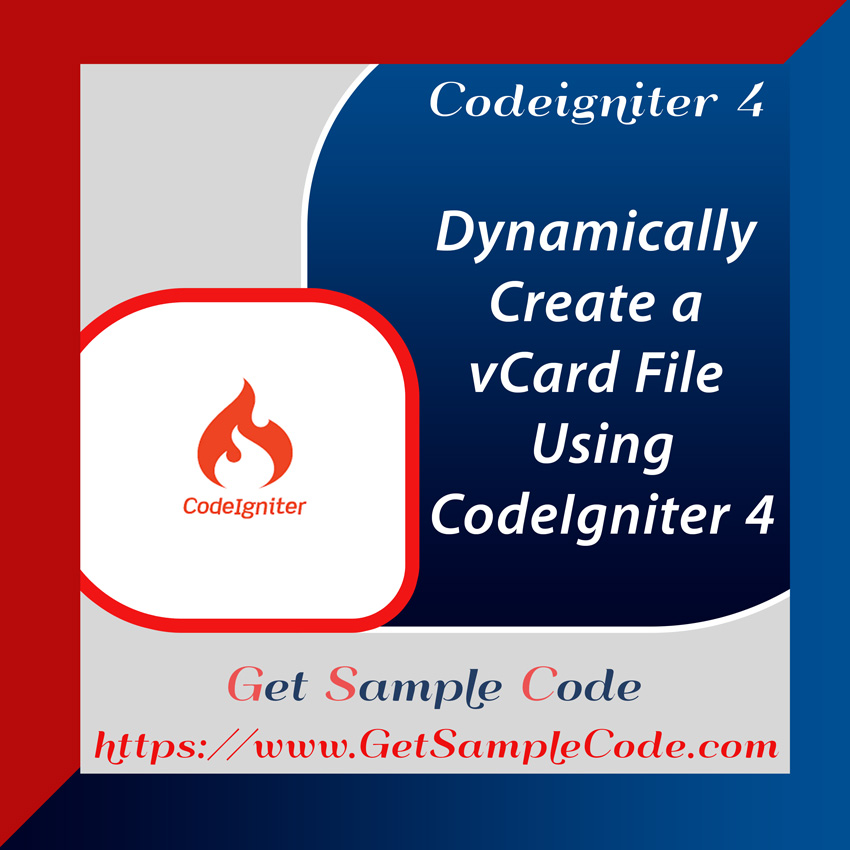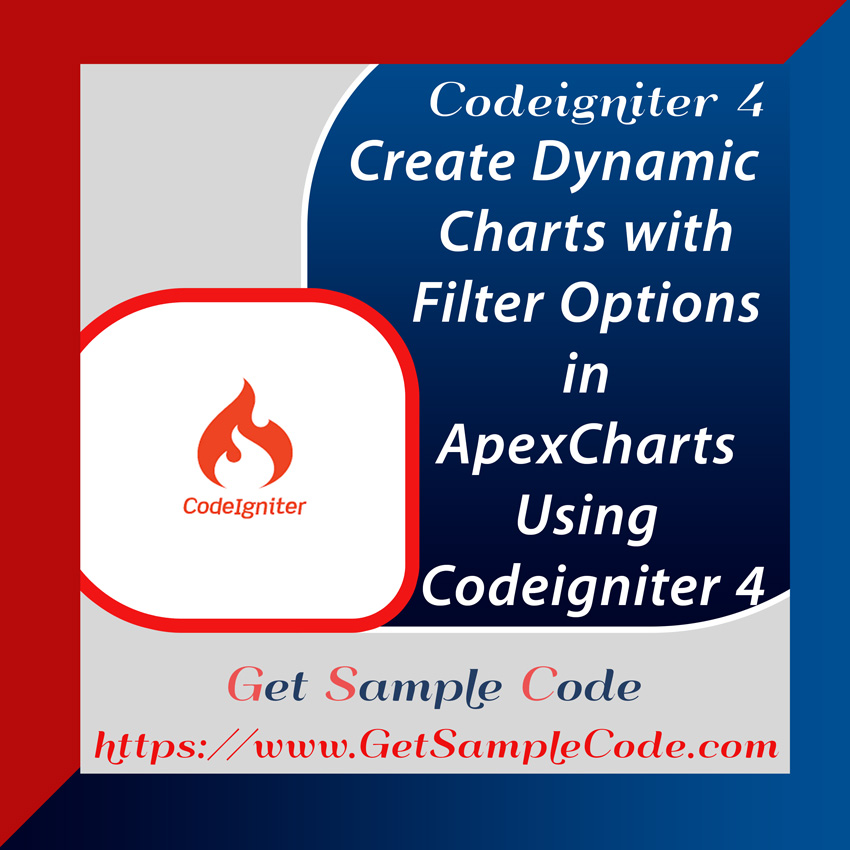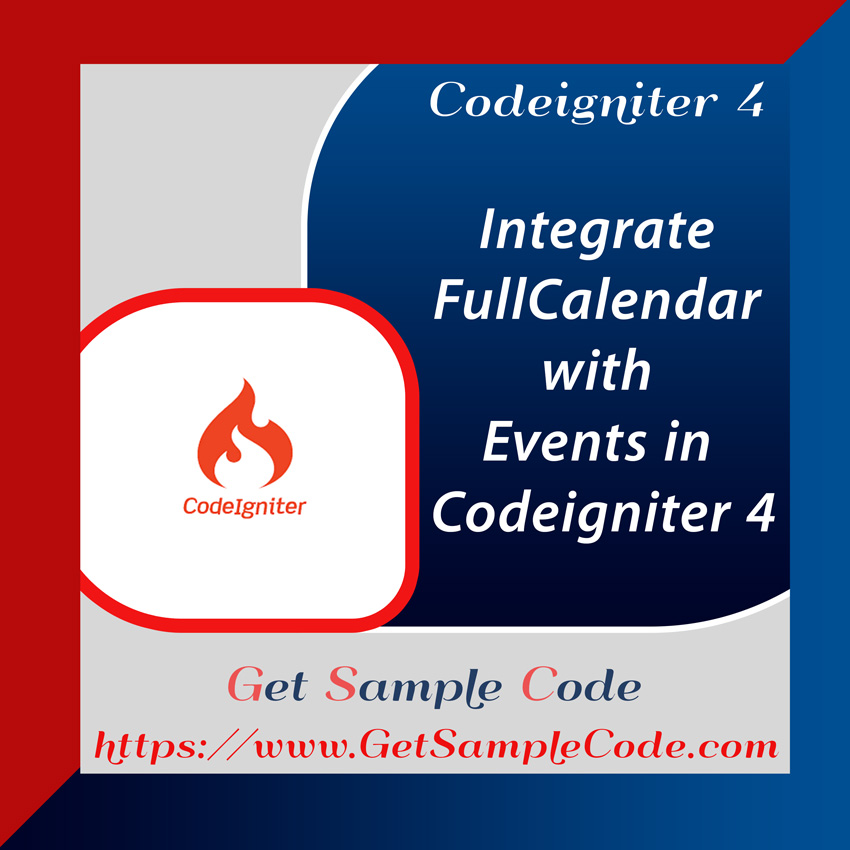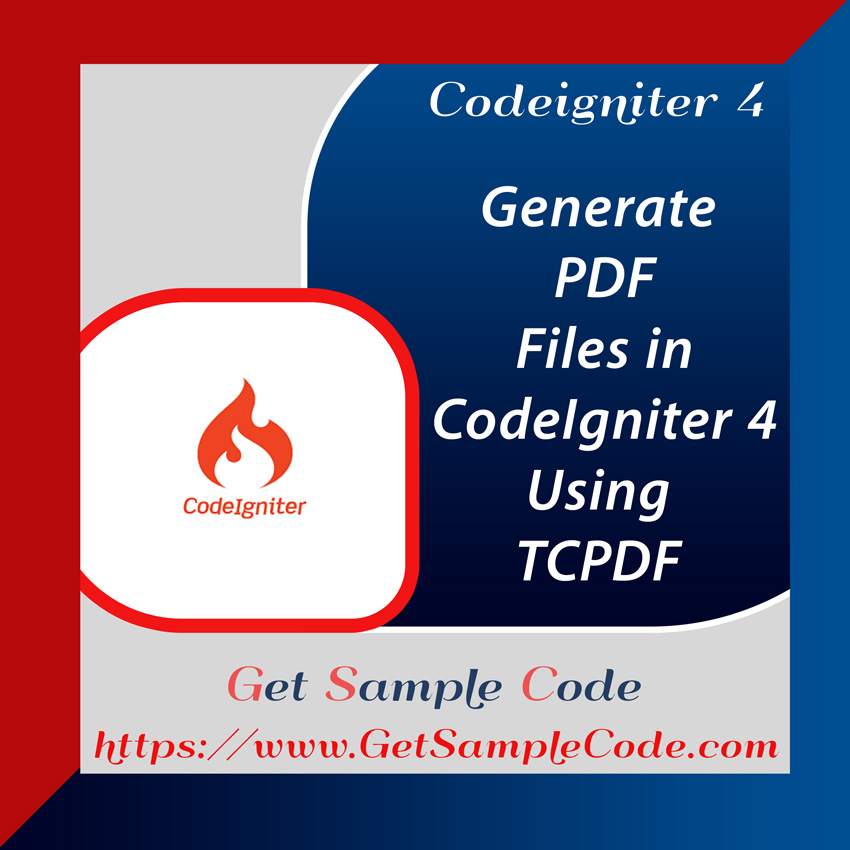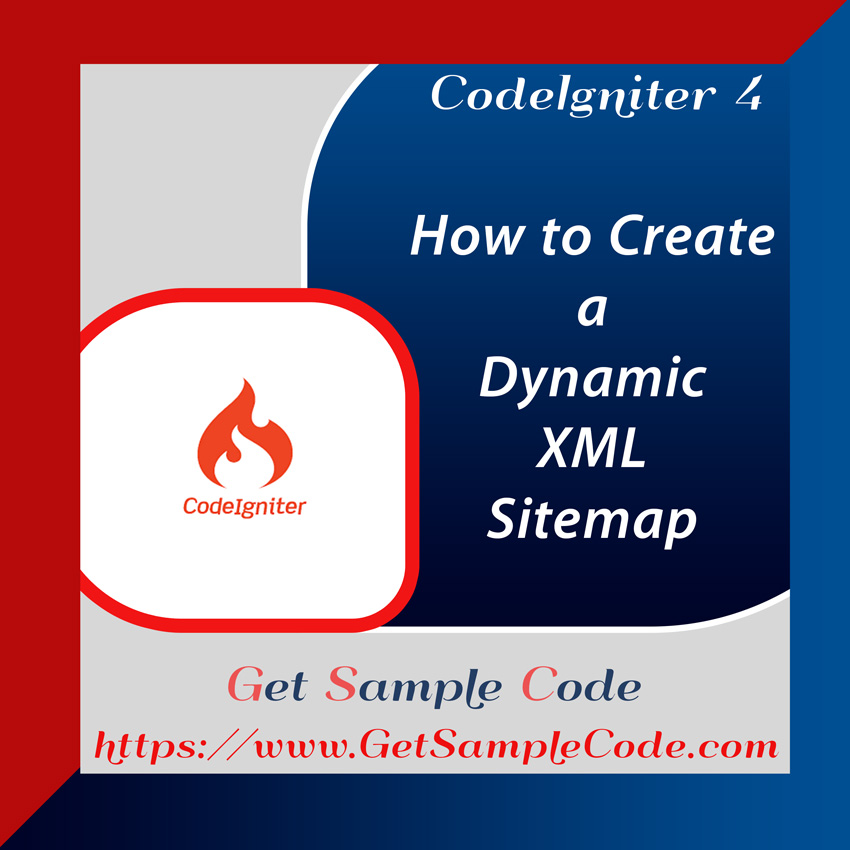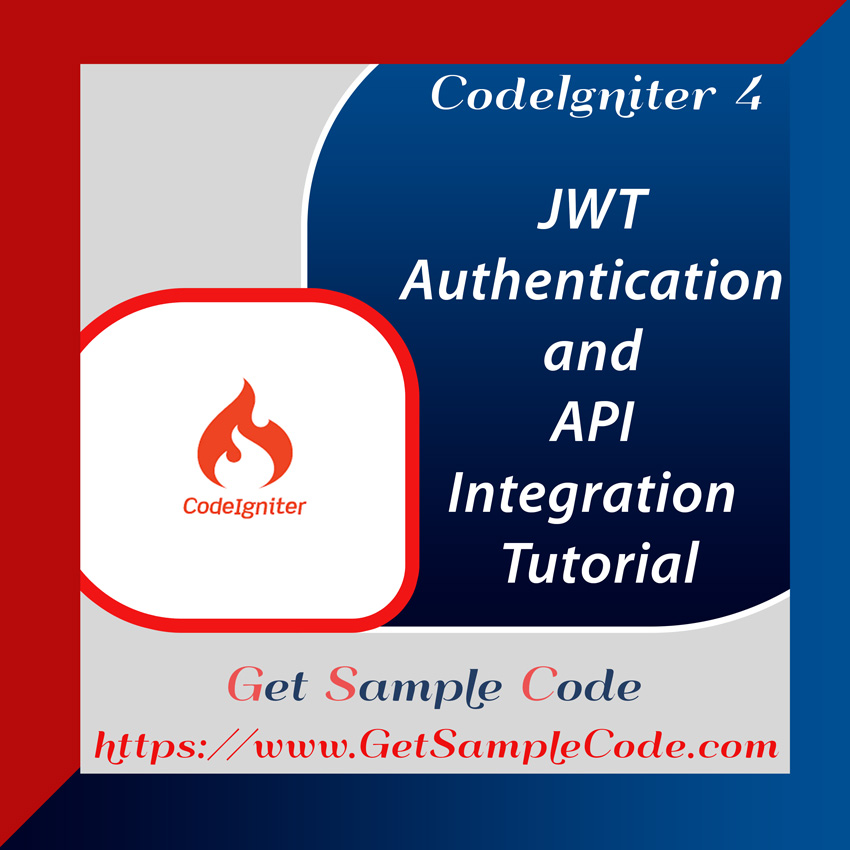Generating dynamic QR codes in CodeIgniter 4 can be achieved using various libraries. One of the most popular options is the PHP QR Code Library. Here's a step-by-step guide on how to generate a dynamic QR code in CodeIgniter 4, including storing QR code images on the server. You can add text content, Website URL( or any URL ), email, phone number, SMS, Business Card, and other info to the QR code and generate QR barcode images with Codeigniter Application.
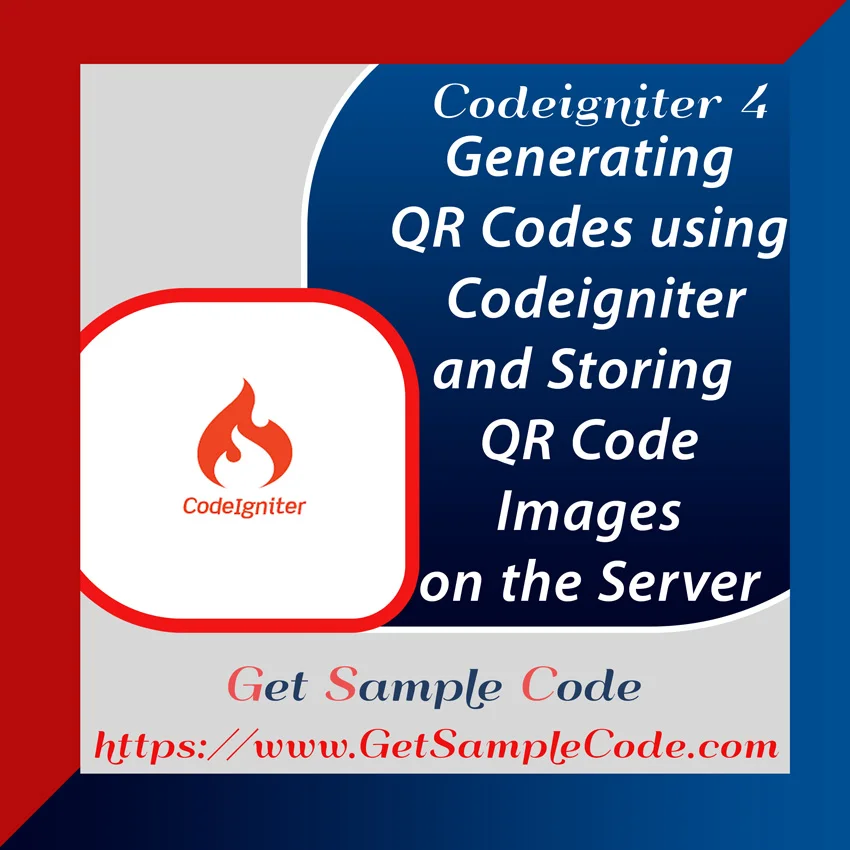
2.) PHP GD Extension
Use the following command to set up a new project:
Also we can do this in command Line.
Open project in Command Line
Configure Development Mode
CodeIgniter starts up in production mode by default. You need to make it in development mode to debug or check any error if you are working with application.
Open .env file from root.
Now application is in development mode.
Create a library file with name Ciqrcode.php class into /app/Libraries folder
Open Ciqrcode.php file and write this code into it.
https://sourceforge.net/projects/phpqrcode/
1.URL QR Code: Specify the website URL, including the protocol:
Specify the website URL including the protocol (HTTP or HTTPS) to recognize the QR code as a URL.
Specify the Text to Generate QR Code.
Specify the Phone Number including Country Code to Generate QR Code.
Specify the Phone Number including Country Code and pre filled message to Generate QR Code.
Specify the Email Address to Generate QR Code.
Create the controller using the following command:
app/Config/Routes.php
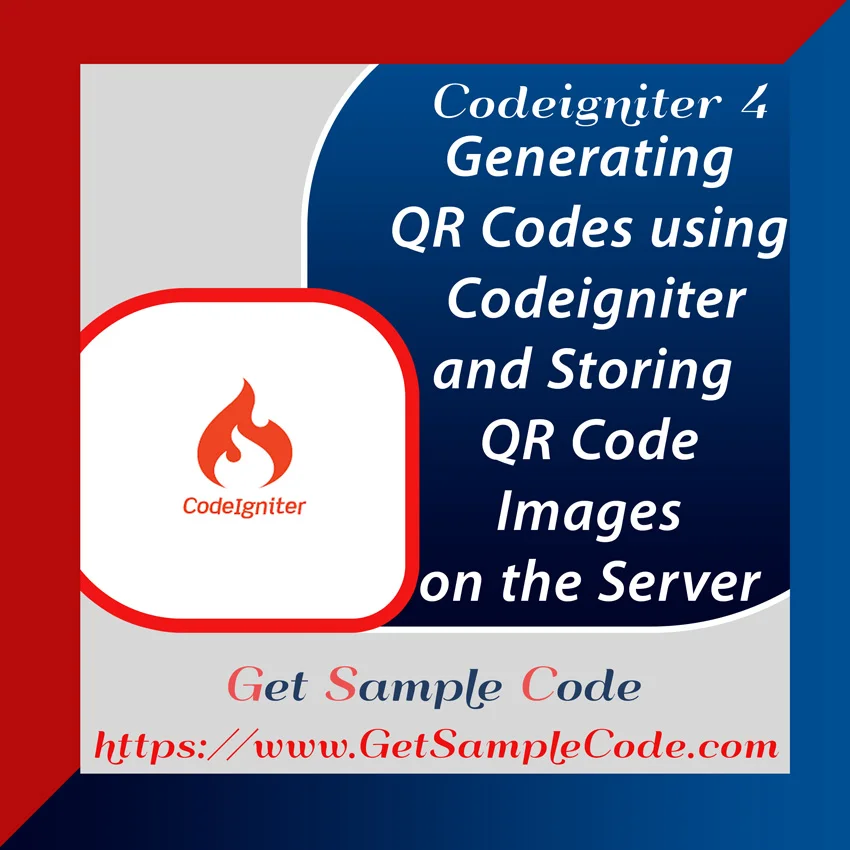
Table Of Content
1 Prerequisites
1.) PHP version of 8.2
2.) PHP GD Extension
2 Introduction
A QR code (Quick Response code) is a type of 2D barcode used to store information. In this guide, we will demonstrate how to generate QR codes in CodeIgniter 4 dynamically, as well as provide examples for storing QR code images on the server.
3 Create / Install a Codeigniter 4 Project
3.1 Install Codeigniter 4 Project
Ensure your computer has Composer installed.
Use the following command to set up a new project:
composer create-project codeigniter4/appstarter ci-4-qrcode-app
cd ci-4-qrcode-app
3.2 Configure Environment (.env)
When we install CodeIgniter 4, we will have env file at root. To use the environment variables, we need to rename env to .env
Also we can do this in command Line.
Open project in Command Line
sudo cp env .env
Configure Development Mode
CodeIgniter starts up in production mode by default. You need to make it in development mode to debug or check any error if you are working with application.
Open .env file from root.
# CI_ENVIRONMENT = production
CI_ENVIRONMENT = development
Now application is in development mode.
4 Install the QR Code Library
To Install Qr Code library in CodeIgniter 4, Create a class file inside "/app/Libraries" directory.
Create a library file with name Ciqrcode.php class into /app/Libraries folder
Open Ciqrcode.php file and write this code into it.
<?php
declare(strict_types=1);
namespace App\Libraries;
use QRcode;
use QRimage;
use function array_filter;
use function count;
use function define;
use function defined;
use function in_array;
use function is_array;
use function max;
use function min;
class Ciqrcode
{
var $cacheable = true;
var $cachedir = WRITEPATH . 'cache/';
var $errorlog = WRITEPATH . 'logs/';
var $quality = true;
var $size = 1024;
function __construct($config = [])
{
include APPPATH . '/ThirdParty/qrcode/qrconst.php';
include APPPATH . '/ThirdParty/qrcode/qrtools.php';
include APPPATH . '/ThirdParty/qrcode/qrspec.php';
include APPPATH . '/ThirdParty/qrcode/qrimage.php';
include APPPATH . '/ThirdParty/qrcode/qrinput.php';
include APPPATH . '/ThirdParty/qrcode/qrbitstream.php';
include APPPATH . '/ThirdParty/qrcode/qrsplit.php';
include APPPATH . '/ThirdParty/qrcode/qrrscode.php';
include APPPATH . '/ThirdParty/qrcode/qrmask.php';
include APPPATH . '/ThirdParty/qrcode/qrencode.php';
$this->initialize($config);
}
public function initialize($config = []): void
{
$this->cacheable = $config['cacheable'] ?? $this->cacheable;
$this->cachedir = $config['cachedir'] ?? $this->cachedir;
$this->errorlog = $config['errorlog'] ?? $this->errorlog;
$this->quality = $config['quality'] ?? $this->quality;
$this->size = $config['size'] ?? $this->size;
// use cache - more disk reads but less CPU power, masks and format templates are stored there
if (! defined('QR_CACHEABLE')) {
define('QR_CACHEABLE', $this->cacheable);
}
// used when QR_CACHEABLE === true
if (! defined('QR_CACHE_DIR')) {
define('QR_CACHE_DIR', $this->cachedir);
}
// default error logs dir
if (! defined('QR_LOG_DIR')) {
define('QR_LOG_DIR', $this->errorlog);
}
// if true, estimates best mask (spec. default, but extremally slow; set to false to significant performance boost but (propably) worst quality code
if ($this->quality) {
if (! defined('QR_FIND_BEST_MASK')) {
define('QR_FIND_BEST_MASK', true);
}
} else {
if (! defined('QR_FIND_BEST_MASK')) {
define('QR_FIND_BEST_MASK', false);
}
if (! defined('QR_DEFAULT_MASK')) {
define('QR_DEFAULT_MASK', $this->quality);
}
}
// if false, checks all masks available, otherwise value tells count of masks need to be checked, mask id are got randomly
if (! defined('QR_FIND_FROM_RANDOM')) {
define('QR_FIND_FROM_RANDOM', false);
}
// maximum allowed png image width (in pixels), tune to make sure GD and PHP can handle such big images
if (defined('QR_PNG_MAXIMUM_SIZE')) {
return;
}
define('QR_PNG_MAXIMUM_SIZE', $this->size);
}
public function generate($params = [])
{
if (
isset($params['black'])
&& is_array($params['black'])
&& count($params['black']) == 3
&& array_filter($params['black'], 'is_int') === $params['black']
) {
QRimage::$black = $params['black'];
}
if (
isset($params['white'])
&& is_array($params['white'])
&& count($params['white']) == 3
&& array_filter($params['white'], 'is_int') === $params['white']
) {
QRimage::$white = $params['white'];
}
$params['data'] = $params['data'] ?? 'QR Code Library';
if (isset($params['savename'])) {
$level = 'L';
if (
isset($params['level']) && in_array(
$params['level'],
['L', 'M', 'Q', 'H']
)
) {
$level = $params['level'];
}
$size = 4;
if (isset($params['size'])) {
$size = min(max((int) $params['size'], 1), 10);
}
QRcode::png($params['data'], $params['savename'], $level, $size, 2);
return $params['savename'];
} else {
$level = 'L';
if (
isset($params['level']) && in_array(
$params['level'],
['L', 'M', 'Q', 'H']
)
) {
$level = $params['level'];
}
$size = 4;
if (isset($params['size'])) {
$size = min(max((int) $params['size'], 1), 10);
}
QRcode::png($params['data'], null, $level, $size, 2);
}
}
}
?>
https://sourceforge.net/projects/phpqrcode/
5 Examples to Create Various Types of QR Codes
Here are some examples to generate Various types of QR code images using PHP.
1.URL QR Code: Specify the website URL, including the protocol:
Specify the website URL including the protocol (HTTP or HTTPS) to recognize the QR code as a URL.
$qrContent = 'https://getsamplecode.com/';
Specify the Text to Generate QR Code.
$qrContent = 'QR Code Generated by GetSampleCode';
Specify the Phone Number including Country Code to Generate QR Code.
$qrContent = 'tel:+16471234567';
Specify the Phone Number including Country Code and pre filled message to Generate QR Code.
$qrContent = 'sms:+16471234567:Samplemessage';
Specify the Email Address to Generate QR Code.
$qrContent = ''mailto:getsamplecode@gmail.com';';
6 Create New Controller - QrcodeController
Now create a controller "QrcodeController"
Create the controller using the following command:
php spark make:controller QrcodeController
<?php
namespace App\Controllers;
use App\Controllers\BaseController;
use CodeIgniter\HTTP\ResponseInterface;
use App\Libraries\Ciqrcode;
class QrcodeController extends BaseController
{
private $ciqrcode;
public function __construct()
{
$this->ciqrcode = new Ciqrcode();
}
public function index()
{
return view('index');
}
public function store()
{
$qrcode_type=$this->request->getVar("qrcode_type");
if($qrcode_type==1 || $qrcode_type==2)
$data=$this->request->getVar("qr_code_content");
else if($qrcode_type==3)
$data='tel:+'.$this->request->getVar("qr_phone_number");
else if($qrcode_type==4)
$data='sms:'.$this->request->getVar("qr_sms_phone_number");
else if($qrcode_type==5)
$data='mailto:'.$this->request->getVar("qr_email_email_id");
else if($qrcode_type==6)
$data='mailto:'.$this->request->getVar("qr_email_extended_email_id").'?subject='.urlencode($this->request->getVar("qr_email_extended_subject")).'&body='.urlencode($this->request->getVar("qr_email_extended_message"));
else if($qrcode_type==7)
$data='skype:'.urlencode($this->request->getVar("qr_skype_username")).'?call';
else if($qrcode_type==8)
{
$data = 'BEGIN:VCARD'."\n";
$data .= 'VERSION:3.0'."\n";
$data .= 'N:'.$this->request->getVar("qr_business_card_first_name")."\n";
$data .= 'FN:'.$this->request->getVar("qr_business_card_last_name")."\n";
$data .= 'TEL;TYPE=cell:'.$this->request->getVar("qr_business_card_phone")."\n";
$data .= 'EMAIL:'.$this->request->getVar("qr_business_card_email")."\n";
$data .= 'ADR;TYPE=HOME;'.'LABEL="'.$this->request->getVar("qr_business_card_address")."\n";
$data .= 'END:VCARD';
}
$hex_data = bin2hex($data);
echo $save_name = $hex_data . '.png';
/* QR Code File Directory Initialize */
$dir = 'assets/media/qrcode/';
if (! file_exists($dir)) {
mkdir($dir, 0775, true);
}
/* QR Configuration */
$config['cacheable'] = true;
$config['imagedir'] = $dir;
$config['quality'] = true;
$config['size'] = '1024';
$config['black'] = [255, 255, 255];
$config['white'] = [255, 255, 255];
$this->ciqrcode->initialize($config);
/* QR Data */
$params['data'] = $data;
$params['level'] = 'L';
$params['size'] = 10;
$params['savename'] = FCPATH . $config['imagedir'] . $save_name;
$this->ciqrcode->generate($params);
return redirect()->to('qrcode')->with('qr_code_path',$config['imagedir'] . $save_name);
}
}
?>
7 Create Index View File
Create View "index.php" File to Show Form
app/Views/index.php
<!DOCTYPE html>
<html lang="en">
<head>
<meta http-equiv="content-type" content="text/html; charset=utf-8">
<meta name="viewport" content="width=device-width, initial-scale=1.0">
<meta http-equiv="X-UA-Compatible" content="ie=edge">
<meta http-equiv="Content-Security-Policy" content="default-src * self blob: data: gap:; style-src * self 'unsafe-inline' blob: data: gap:; script-src * 'self' 'unsafe-eval' 'unsafe-inline' blob: data: gap:; object-src * 'self' blob: data: gap:; img-src * self 'unsafe-inline' blob: data: gap:; connect-src self * 'unsafe-inline' blob: data: gap:; frame-src * self blob: data: gap:;">
<title>Codeigniter Posts | GetSampleCode.com</title>
<meta name="title" content="Codeigniter Posts | GetSampleCode.com">
<meta name="description" content="GetSampleCode.com provides Sample Code and tutorials for all web language and frameworks, PHP, Laravel, Codeigniter, API, MySQL, AJAX, jQuery">
<meta name="keywords" content="Programming Blog, Sample Web Development Code, PHP Code, CodeIgniter, Laravel 11, jQuery, MySQL, AJAX, bootstrap, HTML, CSS, JavaScript, Live Demo">
<meta name="robots" content="index, follow">
<meta http-equiv="Content-Type" content="text/html; charset=utf-8">
<meta name="language" content="English">
<link rel="canonical" href="https://getsamplecode.com/category/codeigniter">
<!-- Open Graph / Facebook Meta Tags -->
<meta property="og:type" content="website">
<meta property="og:url" content="https://www.getsamplecode.com">
<meta property="og:title" content="Codeigniter Posts | GetSampleCode.com">
<meta property="og:description" content="GetSampleCode.com provides Sample Code and tutorials for all web language and frameworks, PHP, Laravel, Codeigniter, API, MySQL, AJAX, jQuery">
<meta property="og:image" content="https://www.getsamplecode.com/get_sample_code_logo.jpg">
<!-- Twitter Meta Tags -->
<meta name="twitter:card" content="summary_large_image">
<meta name="twitter:url" content="https://www.getsamplecode.com">
<meta name="twitter:title" content="Codeigniter Posts | GetSampleCode.com">
<meta name="twitter:description" content="GetSampleCode.com provides Sample Code and tutorials for all web language and frameworks, PHP, Laravel, Codeigniter, API, MySQL, AJAX, jQuery">
<meta name="twitter:image" content="https://www.getsamplecode.com/get_sample_code_logo.jpg">
<link rel="preconnect" href="https://fonts.gstatic.com">
<link href="https://fonts.googleapis.com/css2?family=Inter:wght@100;200;300;400;500;600;700;800&display=swap" rel="stylesheet">
<link rel="icon" sizes="16x16" href="https://getsamplecode.com/fassets/img/fav_icon.png">
<link rel="stylesheet" href="https://getsamplecode.com/fassets/css/bootstrap.min.css">
<link rel="stylesheet" href="https://getsamplecode.com/fassets/css/line-awesome.css">
<link rel="stylesheet" href="https://getsamplecode.com/fassets/css/style.css">
<link rel="stylesheet" href="https://getsamplecode.com/fassets/css/custom.css">
<link rel="stylesheet" href="https://getsamplecode.com/fassets/css/toc.css">
<link rel="stylesheet" href="https://getsamplecode.com/fassets/css/prism/prism.css">
<link rel="stylesheet" href="https://getsamplecode.com/fassets/css/folder.css">
<style>
.form--control
{
padding-left:15px;
}
</style>
</head>
<body>
<div class="preloader">
<div class="loader">
<svg class="spinner" viewBox="0 0 50 50">
<circle class="path" cx="25" cy="25" r="20" fill="none" stroke-width="5"></circle>
</svg>
</div>
</div>
<header class="header-menu-area bg-white">
<!-- end header-top -->
<div class="header-menu-content pr-150px pl-150px bg-white" style="padding:15px">
<div class="container-fluid">
<div class="main-menu-content">
<div class="row align-items-center">
<div class="col-lg-9">
<div class="logo-box">
<a href="https://getsamplecode.com" class="logo"><img src="https://getsamplecode.com/fassets/img/get_sample_code_logo.png" alt="logo"></a>
<div class="user-btn-action">
<div class="search-menu-toggle icon-element icon-element-sm shadow-sm mr-2" data-toggle="tooltip" data-placement="top" title="Search">
<i class="la la-search"></i>
</div>
<div class="off-canvas-menu-toggle main-menu-toggle icon-element icon-element-sm shadow-sm" data-toggle="tooltip" data-placement="top" title="Main menu">
<i class="la la-bars"></i>
</div>
</div>
</div>
</div><!-- end col-lg-2 -->
<div class="col-lg-3">
</div><!-- end col-lg-10 -->
</div><!-- end row -->
</div>
</div><!-- end container-fluid -->
</div><!-- end header-menu-content -->
<!-- end off-canvas-menu -->
<div class="body-overlay"></div>
</header><!-- end header-menu-area -->
<!--======================================
END HEADER AREA
======================================-->
<section class="breadcrumb-area pt-50px pb-50px bg-white pattern-bg">
<div class="container">
<div class="col-lg-12 me-auto">
<div class="breadcrumb-content">
<div class="section-heading">
<h2 class="section__title">
Live Demo: Generate QR Code Dynamically using Codeigniter 4
</h2>
</div>
</div>
</div>
</div>
</section>
<section class="blog-area" style="padding-top:30px;">
<div class="container-fluid">
<!-- end filter-bar -->
<div class="row">
<div class="col-lg-3 mb-5"></div>
<div class="col-lg-6 mb-5">
<div class="card card-item">
<div class="card-body">
<form method="post" class="pt-4" action="<?php echo base_url();?>store">
<div class="input-box">
<label class="label-text">QR CODE Type: </label>
<div class="form-group">
<select class="form-control form--control" name="qrcode_type" required onChange="choose_content(this.value)">
<option value="">Select</option>
<option value="1">Text</option>
<option value="2">URL</option>
<option value="3">Phone Number</option>
<option value="4">SMS</option>
<option value="5">Email Simple</option>
<option value="6">Email Extended</option>
<option value="7">Skype</option>
<option value="8">Business Card</option>
</select>
</div>
</div>
<div id="text_content" class="qr_content" >
<div class="input-box">
<label class="label-text">Content</label>
<div class="form-group">
<input class="form-control form--control" type="text" name="qr_code_content" placeholder="Content" >
</div>
</div>
</div>
<div id="phone" class="qr_content">
<div class="input-box">
<label class="label-text">Phone Number</label>
<div class="form-group">
<input class="form-control form--control" type="text" name="qr_phone_number" placeholder="Phone Number" >
</div>
</div>
</div>
<div id="sms" class="qr_content">
<div class="input-box">
<label class="label-text">Phone Number</label>
<div class="form-group">
<input class="form-control form--control" type="text" name="qr_sms_phone_number" placeholder="Phone Number" >
</div>
</div>
</div>
<div id="email_simple" class="qr_content">
<div class="input-box">
<label class="label-text">Email ID</label>
<div class="form-group">
<input class="form-control form--control" type="text" name="qr_email_email_id" placeholder="Email ID" >
</div>
</div>
</div>
<div id="email_extended" class="qr_content">
<div class="input-box">
<label class="label-text">Email ID</label>
<div class="form-group">
<input class="form-control form--control" type="text" name="qr_email_extended_email_id" placeholder="Email ID" >
</div>
</div>
<div class="input-box">
<label class="label-text">Subject</label>
<div class="form-group">
<input class="form-control form--control" type="text" name="qr_email_extended_subject" placeholder="Subject">
</div>
</div>
<div class="input-box">
<label class="label-text">Message</label>
<div class="form-group">
<input class="form-control form--control" type="text" name="qr_email_extended_message" placeholder="Message" >
</div>
</div>
</div>
<div id="skype" class="qr_content">
<div class="input-box">
<label class="label-text">Skype Username</label>
<div class="form-group">
<input class="form-control form--control" type="text" name="qr_skype_username" placeholder="Skype Username" >
</div>
</div>
</div>
<div id="business_card" class="qr_content">
<div class="input-box">
<label class="label-text">First Name</label>
<div class="form-group">
<input class="form-control form--control" type="text" name="qr_business_card_first_name" placeholder="First name" >
</div>
</div>
<div class="input-box">
<label class="label-text">Last Name</label>
<div class="form-group">
<input class="form-control form--control" type="text" name="qr_business_card_last_name" placeholder="Last name" >
</div>
</div>
<div class="input-box">
<label class="label-text">Phone</label>
<div class="form-group">
<input class="form-control form--control" type="text" name="qr_business_card_phone" placeholder="Last name" >
</div>
</div>
<div class="input-box">
<label class="label-text">Email</label>
<div class="form-group">
<input class="form-control form--control" type="text" name="qr_business_card_email" placeholder="Email" >
</div>
</div>
<div class="input-box">
<label class="label-text">Address</label>
<div class="form-group">
<input class="form-control form--control" type="text" name="qr_business_card_address" placeholder="Address" >
</div>
</div>
</div>
<div class="btn-box" style="text-align:center">
<button class="btn theme-btn" type="submit" name="generate">Generate QR Code
</button>
</div>
</form>
<?php if (session()->getFlashdata('qr_code_path')) : ?>
<div style="color: green;border: 2px green solid;text-align: center;padding: 5px;margin-bottom: 10px;">
QR Code Generated Successfully
</div>
<center> <img src="<?php echo base_url().session()->getFlashdata('qr_code_path');?>" /></center>
<?php endif ?>
</div>
</div>
</div>
<div class="col-lg-3 mb-5"></div>
</div>
</div>
</section>
<div class="toggle"></div>
<section class="footer-area bg-gray" style="background-color:#eee !important">
<div class="section-block"></div>
<div class="copyright-content" style="padding:10px">
<div class="container">
<div class="row align-items-center">
<div class="col-lg-6">
<p class="copy-desc">© 2024 Get Sample Code. All Rights Reserved. </p>
</div><!-- end col-lg-6 -->
<div class="col-lg-6">
<div class="d-flex flex-wrap align-items-center justify-content-end">
<ul class="generic-list-item d-flex flex-wrap align-items-center fs-14">
<li class="mr-3"><a href="https://getsamplecode.com/terms-and-conditions">Terms & Conditions</a></li>
<li class="mr-3"><a href="https://getsamplecode.com/privacy-policy">Privacy Policy</a></li>
<li class="mr-3"><a href="https://getsamplecode.com/disclaimer">Disclaimer</a></li>
</ul>
</div>
</div><!-- end col-lg-6 -->
</div><!-- end row -->
</div><!-- end container -->
</div><!-- end copyright-content -->
</section><!-- end footer-area -->
<div id="scroll-top">
<i class="la la-arrow-up" title="Go top"></i>
</div>
<script src="https://getsamplecode.com/fassets/js/jquery-3.4.1.min.js"></script>
<script src="https://getsamplecode.com/fassets/js/bootstrap.bundle.min.js"></script>
<script src="https://getsamplecode.com/fassets/js/jquery.lazy.min.js"></script>
<script src="https://getsamplecode.com/fassets/js/main.js"></script>
<script src="https://getsamplecode.com/fassets/js/prism/prism.js"></script>
<script src="https://getsamplecode.com/fassets/js/folder.js"></script>
<script type="text/javascript">
const toggle = document.querySelector(".toggle");
const nav_bar = document.querySelector(".table-of-contents");
const list = document.querySelector(".table__list");
toggle.addEventListener("click", ()=>{
if (toggle.textContent === "hide") {
toggle.textContent = "show";
}
else {
toggle.textContent = "hide";
}
list.classList.toggle("list-invisible");
nav_bar.classList.toggle("table-narrow");
});
function search_form()
{
$("#search_form").submit();
}
function search_form_mobile()
{
$("#search_form_mobile").submit();
}
function search_form_sidepanel()
{
$("#search_form_sidepanel").submit();
}
</script>
<script>
$('.qr_content').hide();
function choose_content(id)
{
$('.qr_content').hide();
if(id==1 || id==2 )
$('#text_content').show();
else if(id==3)
$('#phone').show();
else if(id==4)
$('#sms').show();
else if(id==5)
$('#email_simple').show();
else if(id==6)
$('#email_extended').show();
else if(id==7)
$('#skype').show();
else if(id==8)
$('#business_card').show()
}
</script>
</body>
</html>
8 Define a Route
Define routes for the QrcodeController in the Routes.php file
app/Config/Routes.php
use CodeIgniter\Router\RouteCollection;
$routes->get('/', 'Home::index');
$routes->get('qrcode', 'QrcodeController::index');
$routes->post('store', 'QrcodeController::store');
9 Folder Structure
10 Run Web Server to Test the App
Use the following command to Test the App.
php spark serve
11 Conclusion
This guide showed you how to dynamically generate a QR code in CodeIgniter 4 and provided an example of storing QR code images on the server. With the flexibility of the PHP QR Code Library, you can easily create different types of QR codes for your business or personal use.